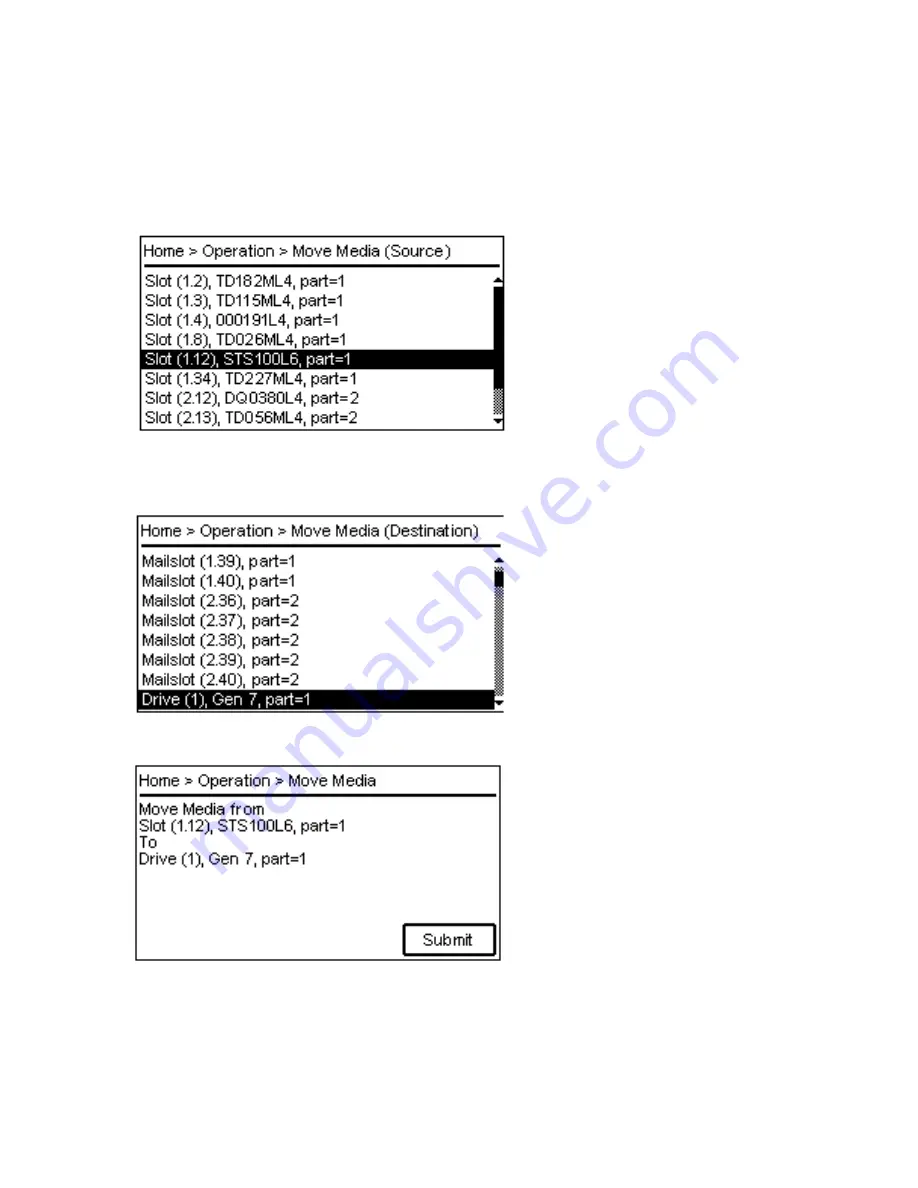
511026 Rev. 07-01-19
49
5.3.2 Move Media
Navigate to
Operation > Move Media
page. The first page provides instructions how to proceed.
1.
Pressing the
Enter
button opens the source screen. A list will be shown like below. Pressing the
Back
button will take the screen back to the Operation menu. Navigate with the
Up
or
Down
buttons
to select the source element.
2.
Pressing the
Enter
button opens the destination screen. A list will be shown like below. Pressing the
Back
button will take the screen back to the Operation menu. Navigate with the
Up
or
Down
buttons
to select the destination element.
3.
Pressing the
Enter
button opens the last page which provides the summary of the move data.
4.
Pressing the
Enter
button submits the move command and starts the Move Media operation. Once
the command is finished the page will be switched back to the first page. Pressing the
Back
button
shall abort the procedure and take the screen back to the Operation menu. Using the left and right
buttons on the OCP panel will allow the user to step through the pages again and change the
selection.






























