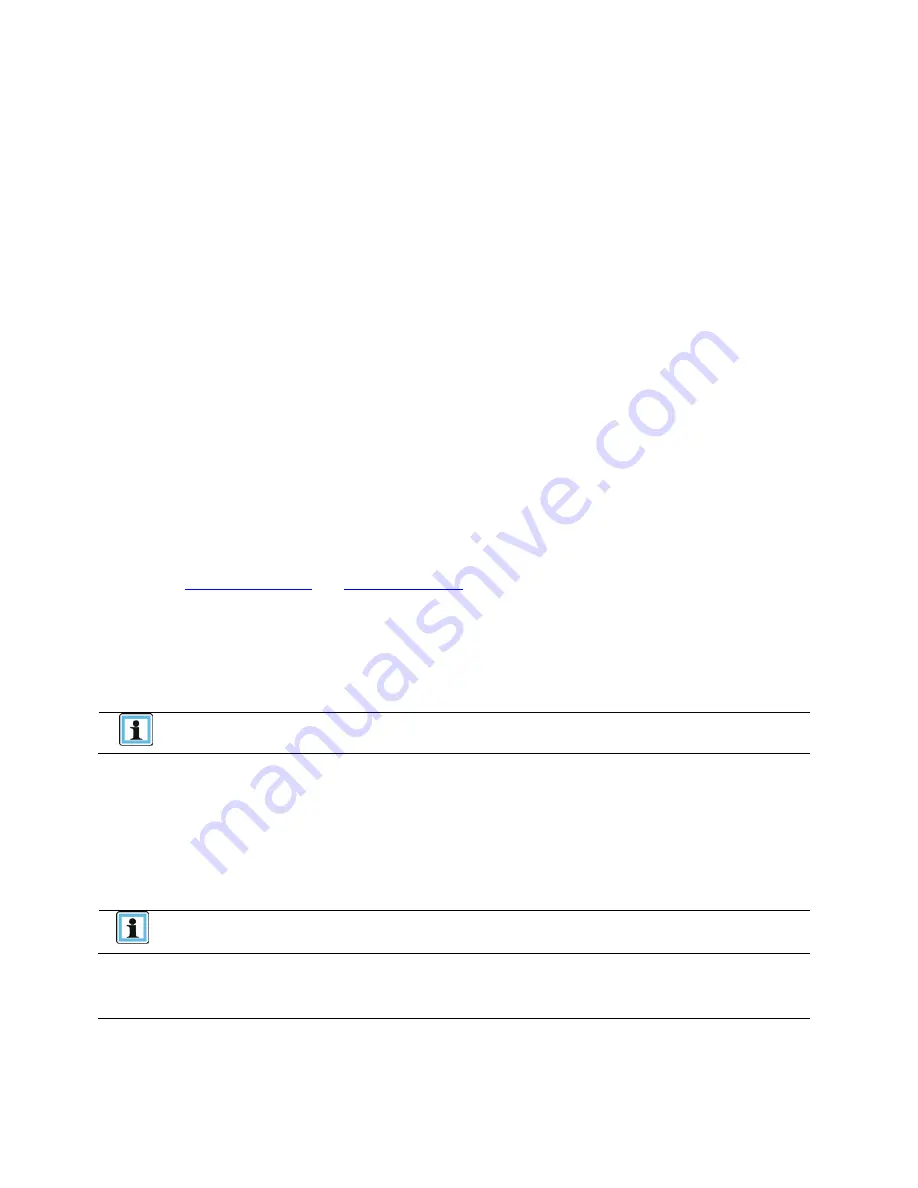
511026 Rev. 07-01-19
147
restore operations work on an entire disk, partition, or LUN. You might not be able to back up a subset of
files or restore a single file. If you can restore a single file, the restore process will be slow.
Database backup performance will vary. To improve performance when backing up data from a database:
•
Use specific backup agents for the database
.
•
Use the latest versions of the databases.
•
Do not back up individual mailboxes.
•
Do not back up specific records or do a record-by-record backup.
•
Do not back up when the database is in heavy use.
8.4.6 Connection from the Archive/Backup Host Server to the Library
For best performance, the connection from the host server to the library must have enough bandwidth to
keep all of the tape drives streaming. Current LTO tape drives take advantage of some of the fastest
interfaces available so the type of interface used to connect the library to the host server is not likely to be
the cause of a performance issue. However, issues with cables and connectors can limit performance.
Do not exceed recommended cable lengths.
8.5
Finding Event Information
You can find error codes by viewing log files from the
Maintenance > Logs and Traces > View Logs
page or downloading logs from the
Maintenance > Logs and Traces > Download Logs and Traces
page. See “
8.6
Unlocking the Magazine
It is recommended that you unlock the magazine using the unlock buttons or RMI. If these methods fail,
or if a magazine needs to be removed when the power to the device is off, you can release the magazine
manually. Only one magazine can be open at a time.
NOTE
Perform this procedure while applications are idle. While the magazine is
extended, the library robotic assembly cannot move media
8.6.1 Using the Magazine Unlock Button
Press and hold the button for more than 3 seconds. This will start the unlock operation for the magazine,
indicated by the LED slowly flashing.
When the magazine is unlocked the LED starts flashing quickly
Pull out the magazine from the library. As soon as the magazine is pulled out, the LED turns OFF.
NOTE
•
Opening a magazine will take the library offline.
•
The magazine will relock after 30 seconds.
!
IMPORTANT
Wait before pulling out the magazine until the LED is quickly flashing and a
message on the OCP states that magazine is unlocked.






























