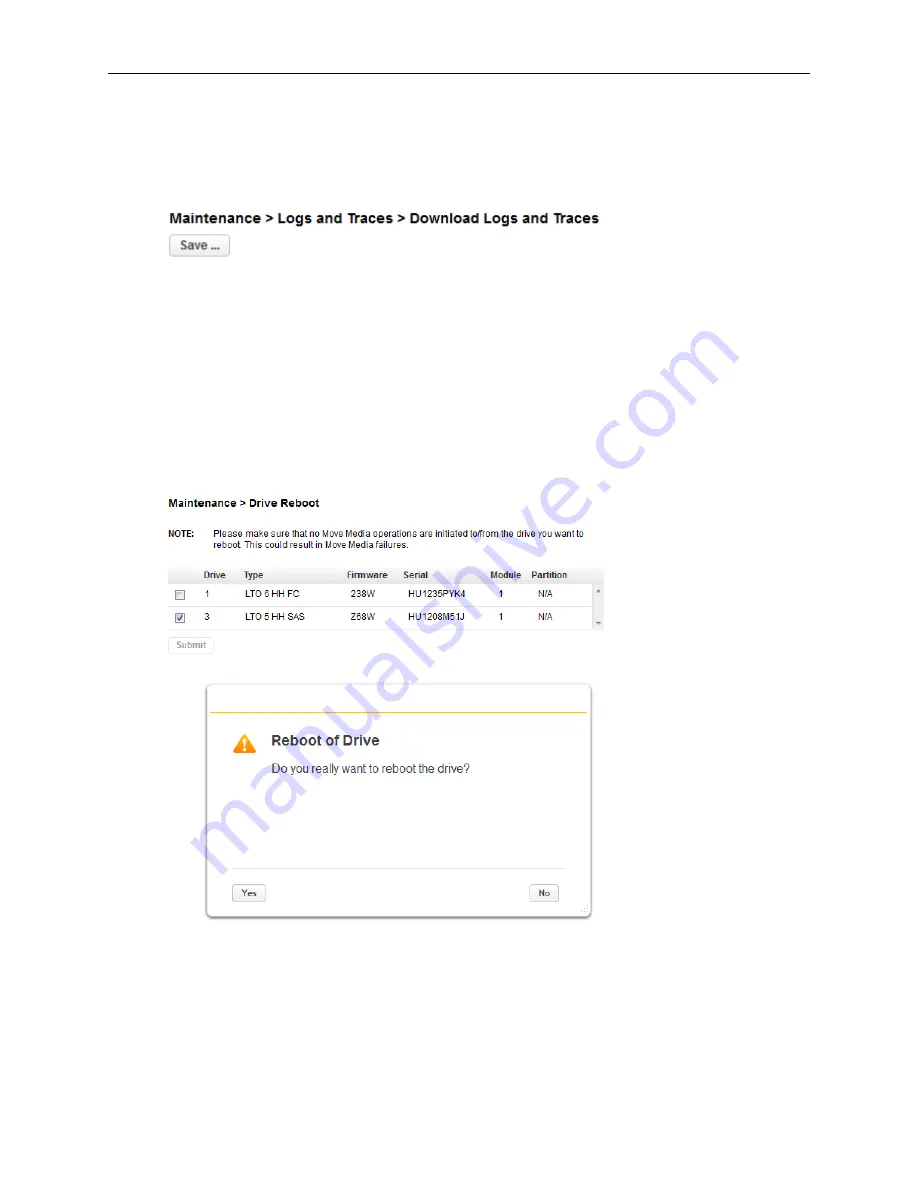
Q40 Tape Library
Installation and Operations Manual
511026 Rev. 07-01-19
102
6.13 Downloading Library Log and Trace Files
To download the library log and trace files from the RMI, navigate to the
Maintenance > Logs and
Traces > Download Logs and Traces
screen and then click
Save
.
6.14 Rebooting the Library
To reboot the library remotely, navigate to
Maintenance > System Reboot
and click Reboot.
6.15 Rebooting Drives
To reboot a tape drive, navigate to
Maintenance > Drive Reboot.
Select the desired tape drive and click
Submit. Only one drive can be rebooted at a time.






























