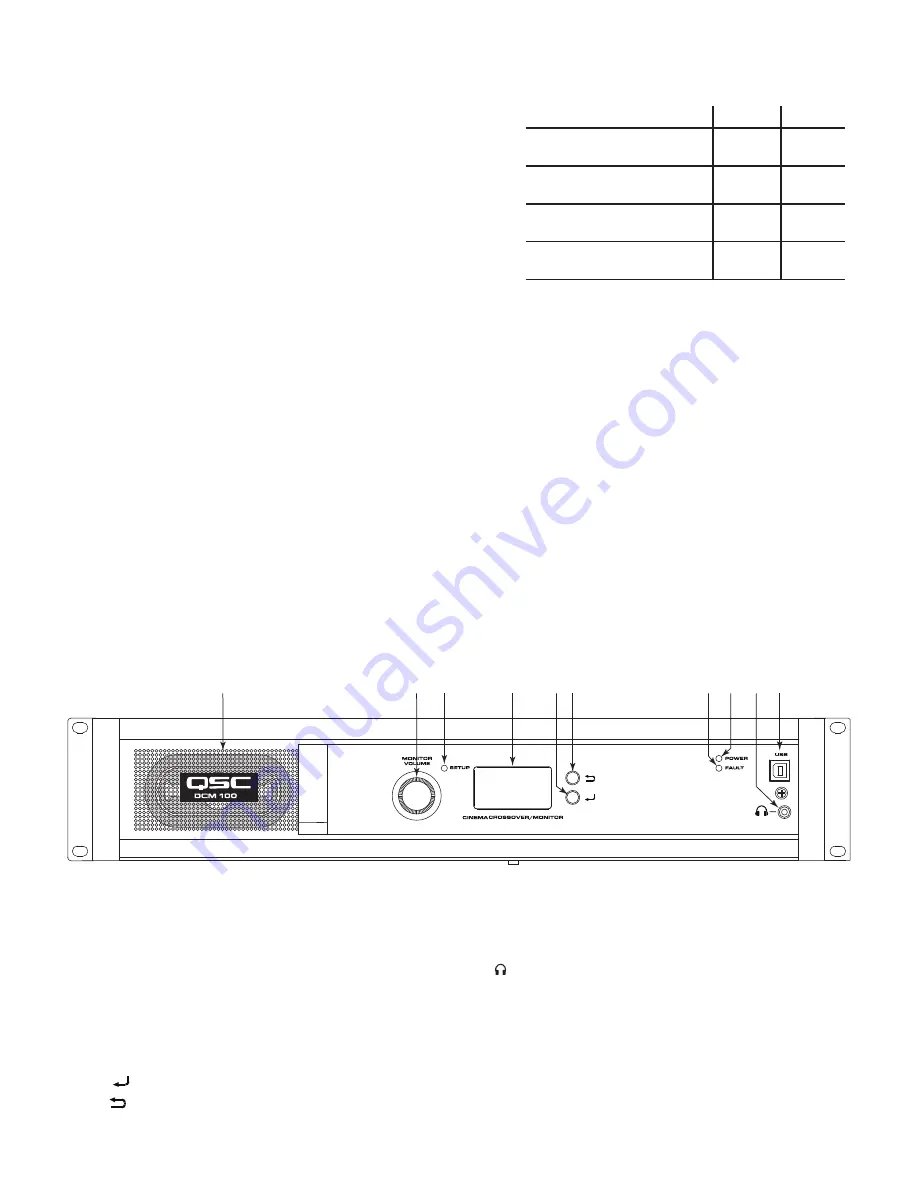
5
TD-000517-01-A
Features
• Analog inputs accept audio from cinema processors
• QSC Intrinsic Correction™ settings for optimal performance of QSC cinema
loudspeakers
• Booth monitor with front panel control for easy operation
• Passive or 2-way crossovers for three screen channels (DCM 100)
• 3-way or 4-way crossovers for three screen channels (DCM 300)
• Compatible with all existing QSC DCA amplifiers
• Bypass mode – routes audio around failed components to ensure that the show
will go on.
• Control and monitoring via Ethernet including full SNMP support.
• Continued development of software and firmware will add new capabilities via
easy updates
Package Contents
1. DCM 100 or DCM 300
2. User Guide
3. IEC power cord
4. Euro style connector plug kit
5. Limited Warranty TD-000453-01
Rack Mounting
The DCM is designed to be mounted in a standard 19" (480 mm) equipment rack and requires 2 vertical rack spaces. Mount the DCM using four
screws and washers. Tighten securely. The DCM comes with rear rack support ears. Make sure that the rear mounting points are securely fastened
to rear rack rails or rack side walls.
Controls and Connectors
Front Panel Features
— Figure 1 —
2
3
4
5a 5b
6
7
8
9
1
Format
DCM 100 DCM 300
6/8 Channel (5.1, 7.1) Passive
(3 Screen Channels)
Yes
Yes
6/8 Channel (5.1,7.1) Bi-Amp
(3 Screen Channels)
Yes
Yes
6/8 Channel (5.1,7.1) Tri-Amp
(3 Screen Channels)
No
Yes
6/8 Channel (5.1,7.1) Quad-Amp
(3 Screen Channels)
No
Yes
— Table 1 — Supported Formats by Model
1.
Monitor Loudspeaker
– full-range
2.
MONITOR VOLUME
– and parameter-adjust control (function
depends on operating mode)
a. Monitor mode – controls level to DCM front panel loudspeaker
b. Setup mode – provides parameter adjustment
3.
SETUP
mode LED – illuminates yellow when DCM is in setup
mode
4.
LCD
– monochrome display, 128 x 64 bit
5. Navigation
a. – Press to navigate to a lower level menu or edit a parameter
b.
– Press to navigate to a higher level menu
6.
FAULT
LED – illuminates yellow when load faults or system errors
are detected
7.
POWER
LED – illuminates green when AC power is applied
8.
– Headphone jack (3.5 mm TRS) for attaching external powered
monitor loudspeaker or headphones (automatically mutes the
built-in loudspeaker)
9.
USB
Type B port for DCM configuration and management via
direct connection


















