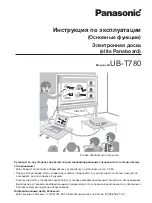Copyright © 2007 -2011 All Rights Reserved by QOMO HiteVision.
www.qomo.com
128
13.
View Key
:
In Normal Mode
: Displays student records
In Offsite mode
: Displays the current question and the correct answer
14.
Question Key
: Displays the names of the students who have a question
15.
Start/Pause Key
: Starts or pauses or logs you back into a class
16.
Stop Key
: Stops current activity
17.
Slide Up Key
: Displays previous PowerPoint slide or previous question; it is also used
as a page up key
18.
Result Key
: Displays histogram of results
19.
Report Key
: Displays Score Board
20.
Slide Down Key
: Advances PowerPoint slide, displays next questions, and is also used
as a page down key
21.
F1 Key
: Function key and toggles between upper and lower case letters during
typewriting function
22.
F2 Key
: Function key also used to enter the following characters: space, "/", and the
decimal point “.” sign
23.
ESC Key
: Escape or exit an exam and toggle among multiple choice inputs, alphabet
and numeric key functions
24.
Choice Keys:
Labeled “0” to “9” and “a” to “z” for alpha numeric inputs
3.2.2.2 Remote Mouse Keypad Definition:
1.
Up Key
: Moves cursor up
2.
Laser pointer Key
: Press and hold to activate the laser pointer
3.
Left Key
: Moves cursor left
4.
Menu/ok Key
: Mouse double-click
5.
Right Key
: Moves cursor to the right
6.
Right Soft Key
: Mouse right-click
Содержание HiteVision QRF 700
Страница 1: ...Copyright 2008 2010 All Rights Reserved by QOMO HiteVision www qomo com 1...
Страница 45: ...Copyright 2007 2011 All Rights Reserved by QOMO HiteVision www qomo com 45...
Страница 56: ...Copyright 2007 2011 All Rights Reserved by QOMO HiteVision www qomo com 56 Switch to the new report...
Страница 61: ...Copyright 2007 2011 All Rights Reserved by QOMO HiteVision www qomo com 61...
Страница 73: ...Copyright 2007 2011 All Rights Reserved by QOMO HiteVision www qomo com 73 Switch to the new report...