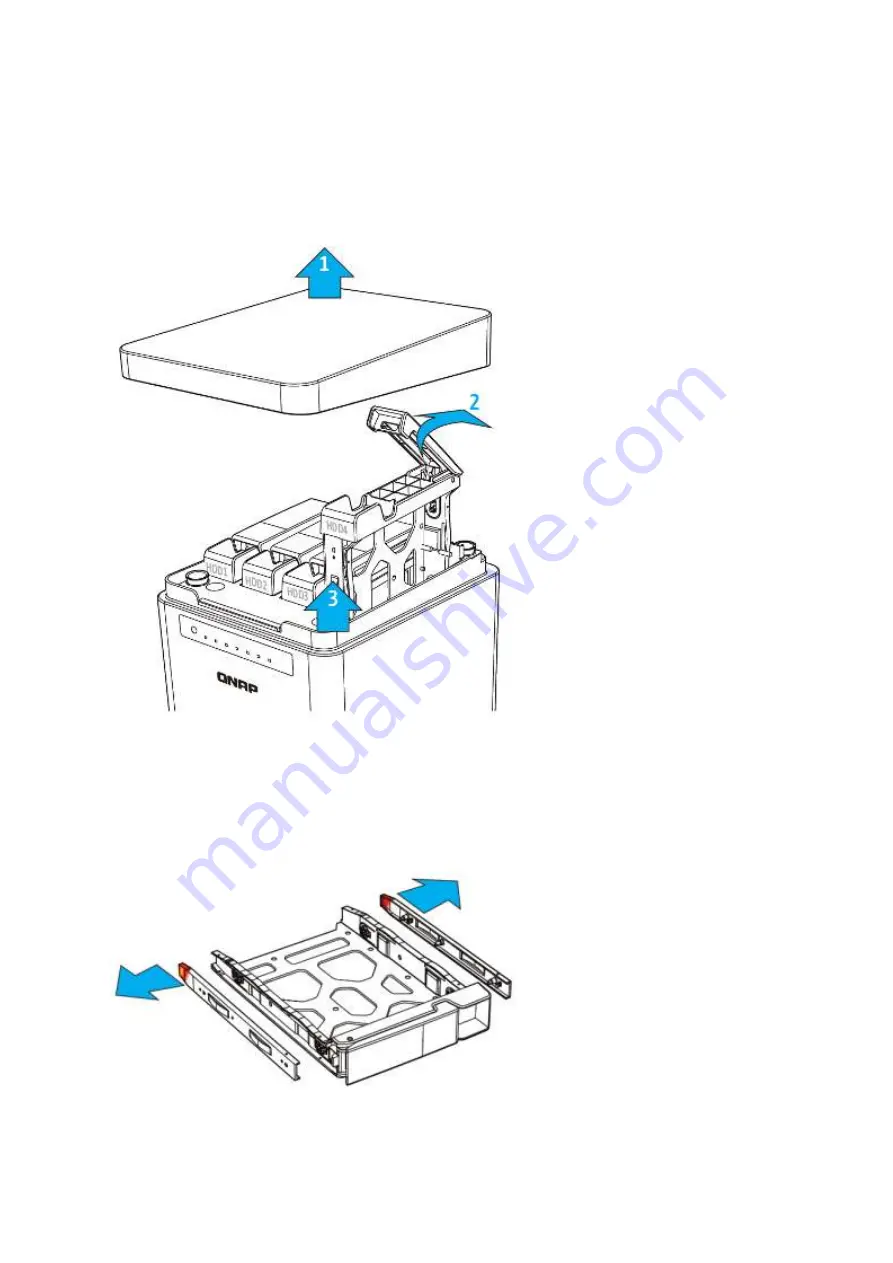
59
7.1.2.
TS-453Mini
1.
Remove the case cover. Open and remove the hard drive tray.
2.
Install the HDD:
a.
For 3.5” HDDs, remove both brackets (pinch the end marked “pull” to pull and
separate the bracket) from the tray. Place the hard drive on the tray and clip-in
both brackets.