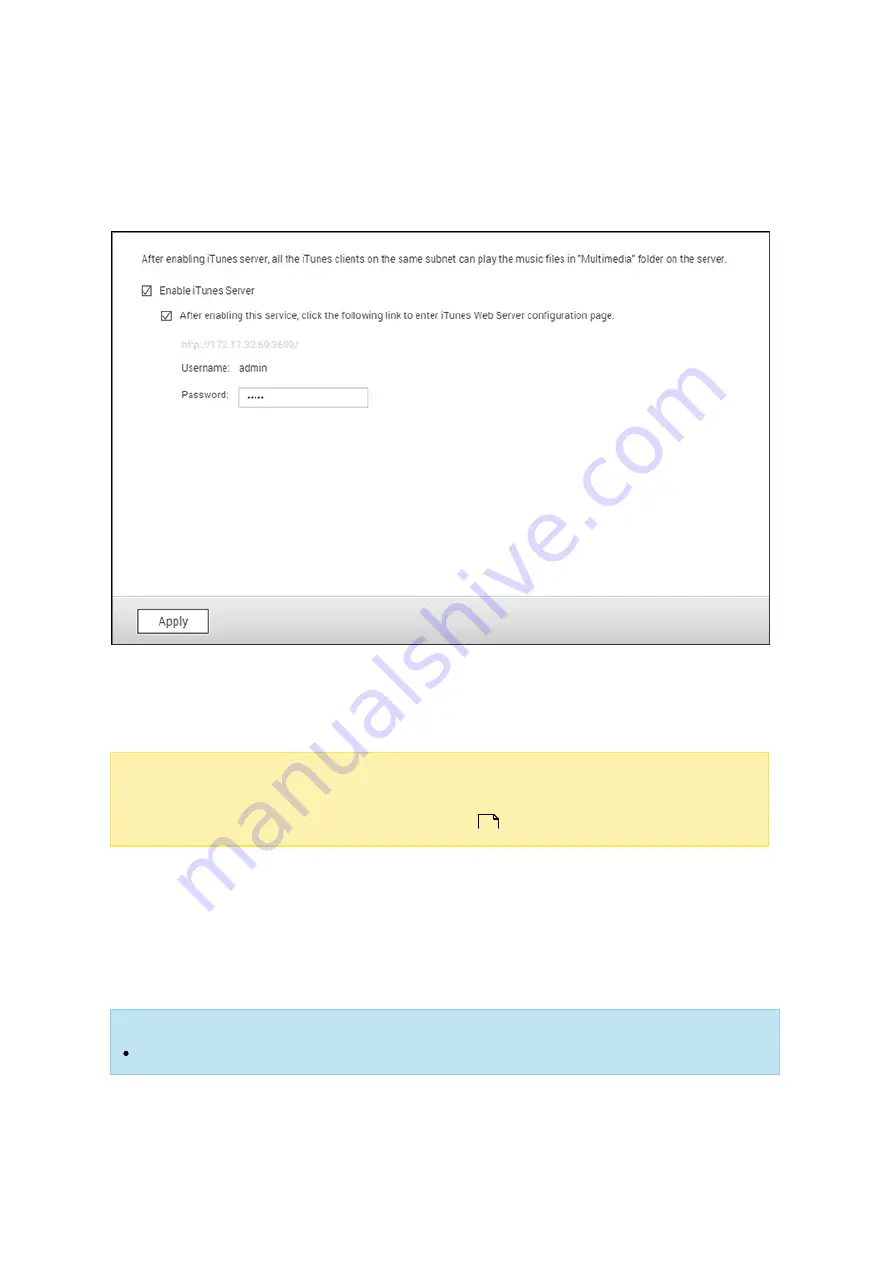
192
7.2 iTunes Server
Using this service MP3 files in the Qmultimedia/Multimedia folder of the NAS can be
shared with iTunes. Computers on the LAN with iTunes installed will be able to find,
browse, and play the shared music files.
To use the iTunes Server, enable this feature and then upload music files to the
Qmultimedia/Multimedia folder of the NAS.
Note :
iTunes Server may be disabled or hidden on the following business models:
TS-x70U, TS-x79 Pro and TS-x79U. To enable iTunes server, please refer to
"System Administration" in the General Settings
section.
To configure the iTunes server settings and add smart playlists, login to the iTunes
server web page (http://NAS-IP:3689/index.html.) Connect the PC and the NAS to the
same LAN and run iTunes on the PC. Find the NAS name under "SHARED" and music and
playlists will be available.
Additiona l Re fe re nc e :
Setup iTunes Music Server on QNAP.
48
Содержание TS-110
Страница 18: ...18 1 1 The NAS is turned off by force shutdown hardware shutdown 2 The NAS has been turned on and is ready...
Страница 157: ...157 o AFP o FTP o File Station...
Страница 326: ...326...
Страница 354: ...354 Vol1 Unmounted The disk volume 1 is unmounted Vol1 Nonactivate The disk volume 1 is inactive...
Страница 369: ...369...






























