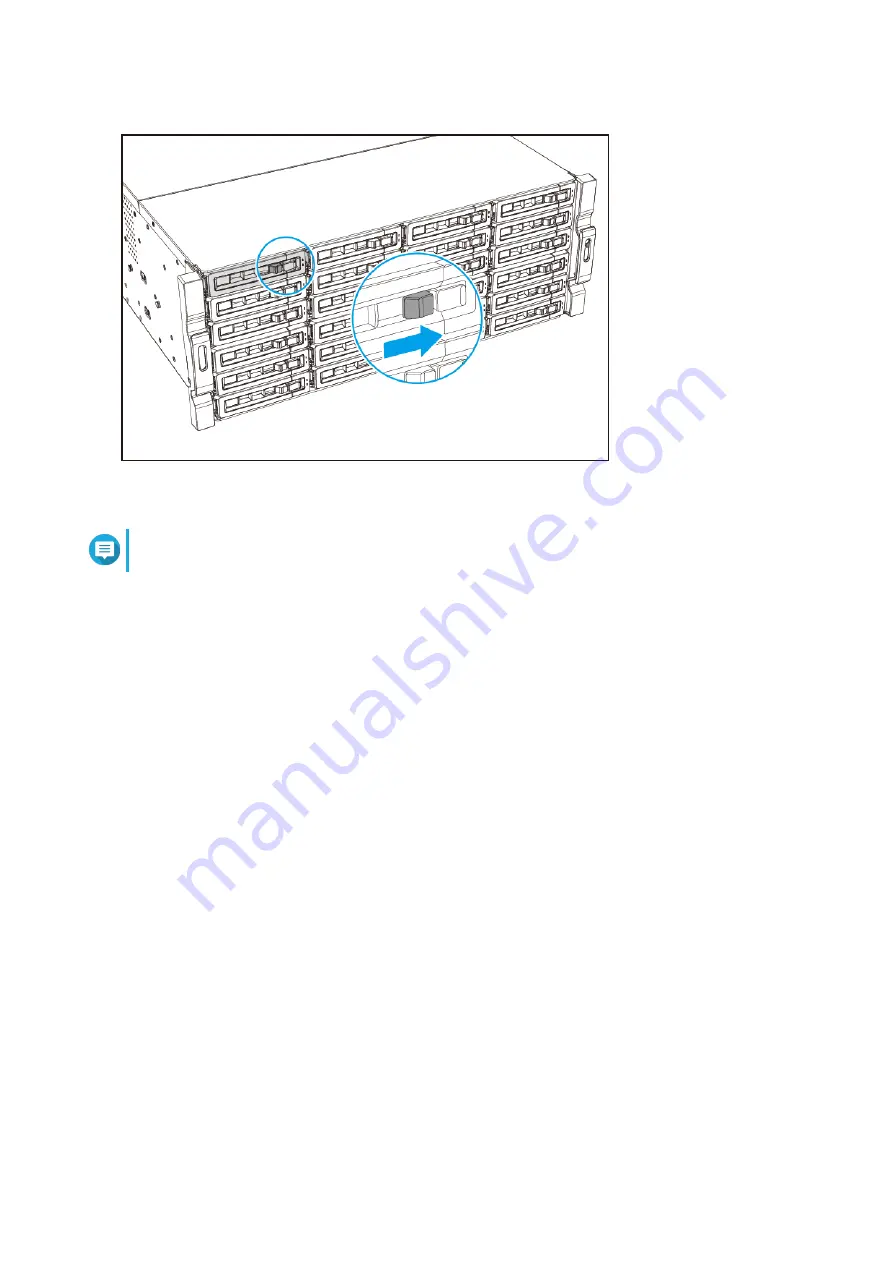
5. Power on the JBOD enclosure.
Note
The JBOD enclosure may take up to 30 seconds to detect the new device.
Connecting and disconnecting the JBOD enclosure
The TL-Rx00PES-RP supports connecting to a QNAP NAS for storage expansion. Additionally, the JBOD
enclosure supports hot-plugging and cascade configuration.
Hot-plugging the JBOD enclosure on a NAS
The TL-Rx00PES-RP supports hot-plugging on a QNAP NAS. You can connect or disconnect the JBOD
enclosure from a NAS while the NAS is powered on, with the following restrictions and precautions:
• Hot-plugging is only supported when creating a storage pool on the JBOD enclosure using only disks
installed on the JBOD enclosure.
• Hot-plugging is not supported when expanding a storage pool on the NAS with disks on the JBOD
enclosure.
• To prevent data loss or other damages, do not hot-disconnect the JBOD enclosure if a storage pool or
RAID group has been created on the JBOD enclosure. If you must disconnect the JBOD enclosure under
this circumstance, contact an authorized administrator to perform this action.
• When disconnecting the JBOD enclosure from a NAS, always safely detach the JBOD enclosure from the
NAS operating system before disconnecting any cables.
Disconnecting the JBOD enclosure from a NAS
.
Connecting the JBOD enclosure to a NAS
To connect the JBOD enclosure to a NAS, you must use a compatible NAS model with a recommended QNAP
operating system version and the latest BIOS firmware version. Depending on the PCIe slot on the NAS, you
must also install a compatible host bus adapter on the NAS and use a compatible connector cable.
QNAP JBOD Enclosure User Guide | TL-R1200PES-RP, TL-R1600PES-RP, TL-R2400PES-RP
Hardware Installation
24
















































