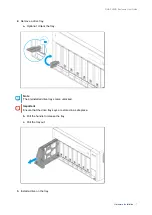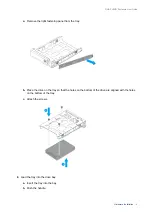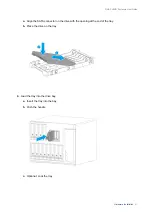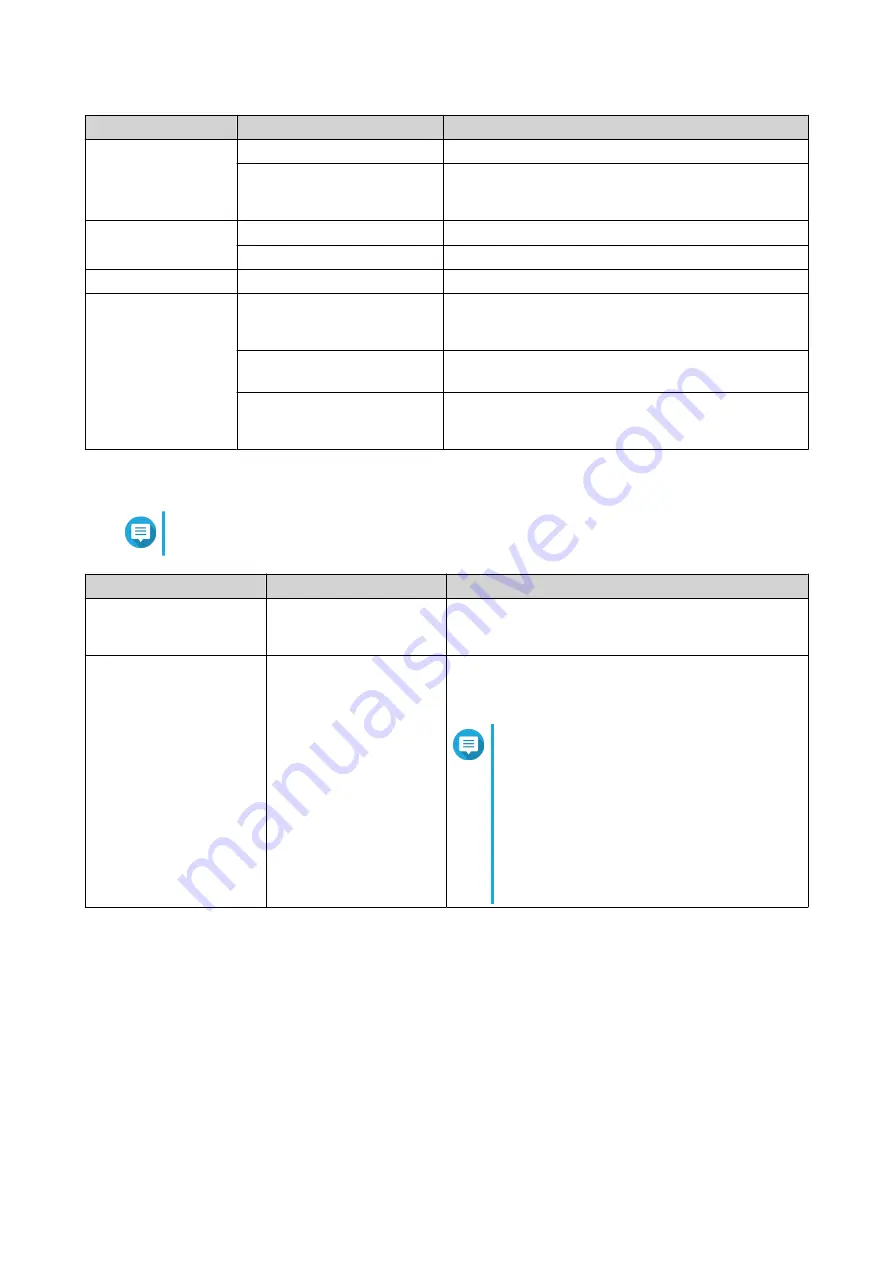
LED
Status
Description
System Status
Green
The device is ready.
Red
• The system fan is not functioning.
• The system temperature is over the threshold.
Link
Green
The device is connected to the host.
Off
The device is not connected to the host.
Fan error
Red
The system fan is not functioning.
Drive
Green
• The device is powered on.
• The drive can be accessed.
Flashes green and red
alternately every 0.5 seconds
Data is being accessed.
Red
• A drive read/write error occurred.
• The drive temperature is over the threshold.
Audio Alert
Note
The audio alert can be toggled on and off by using the audio alert switch on the rear panel.
Duration
Frequency
Description
Short beep (0.5 seconds) 1
• The link is up.
• The link is down.
Long beep (2 seconds)
3 (every 5 minutes)
• The system fan is not functioning.
• The system temperature is over the threshold.
Note
• The default temperature warning
threshold is 65°C. You can set the
threshold to a temperature between
55°C and 69°C using QNAP JBOD
Manager.
• The temperature critical threshold is
70°C.
Fan Speed Switch
The rear panel includes a fan speed switch for manually configuring the speed of the system fans.
Fan speed settings:
• Auto
When set to Auto, the fan speed changes automatically according to the internal temperature of the
device.
• High
QNAP JBOD Enclosure User Guide
Basic Operations
29
Содержание TL-D1600S
Страница 1: ...JBOD Enclosure TL D400S TL D800S TL D1600S User Guide Document Version 3 12 03 2020 ...
Страница 11: ...Drive Numbering TL D400S TL D800S QNAP JBOD Enclosure User Guide Product Overview 10 ...
Страница 24: ...TL D400S TL D800S QNAP JBOD Enclosure User Guide Hardware Installation 23 ...
Страница 31: ... Medium Low QNAP JBOD Enclosure User Guide Basic Operations 30 ...
Страница 45: ...BSMI Notice QNAP JBOD Enclosure User Guide Notices 44 ...