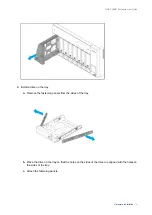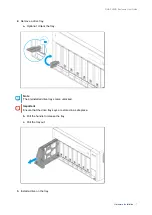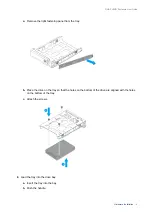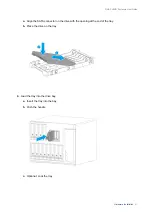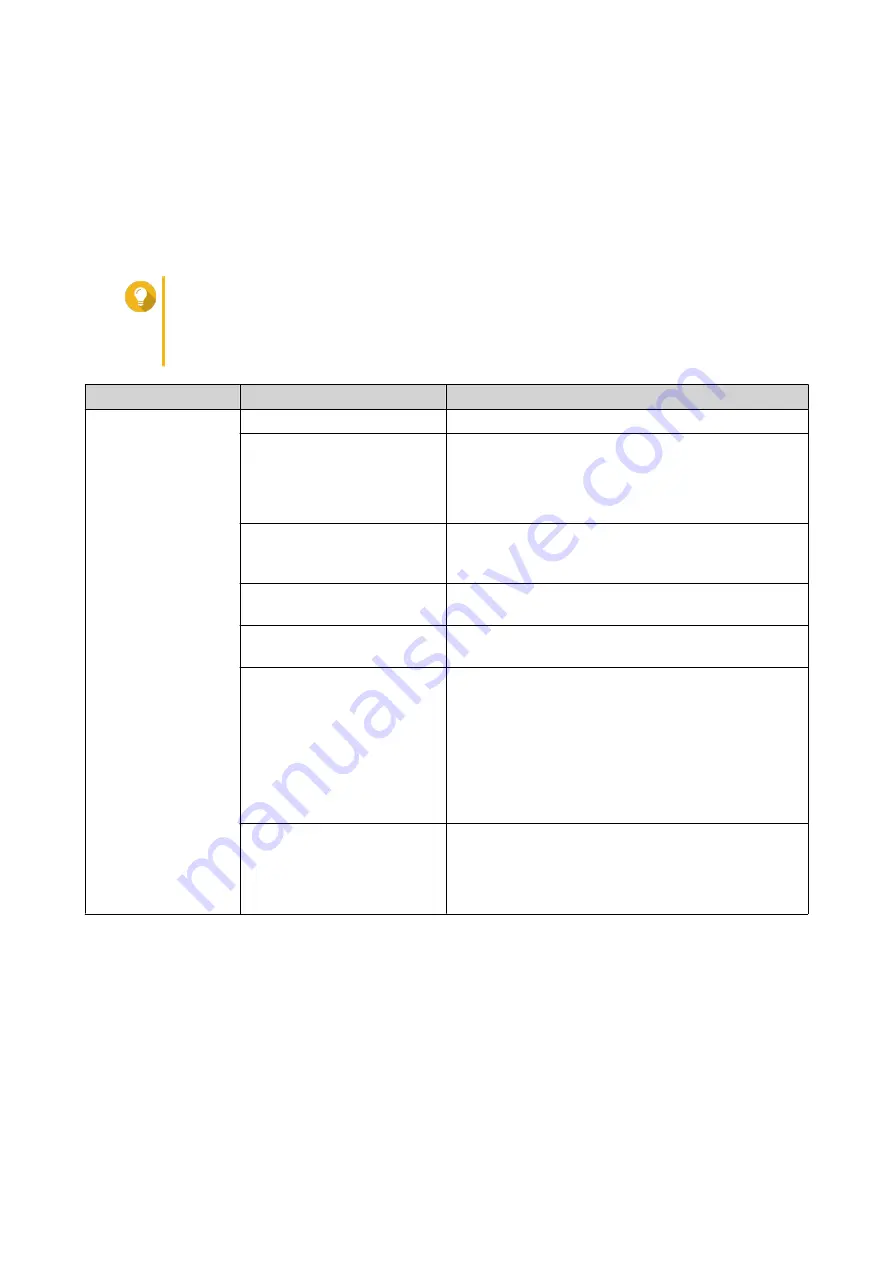
4. Basic Operations
This chapter describes basic operations of the JBOD enclosure.
LCD Panel
Some JBOD enclosures have an LCD panel that allows you to view status information.
Tip
• Press
Enter
to view the JBOD enclosure name and firmware version.
• Press
Select
to browse status messages.
Message Type
System Message
Description
System Status
System Booting
The JBOD enclosure is booting.
SFF8088 Port {1}
{2}
A host is connected to the port.
• {1}: Port ID
• {2}: Host server name
SFF8088 Port {1}
Unknown Host
A host is connected to the port but the host cannot
be identified.
{1}: Port ID
SFF8088 Port {1}
---
No host is connected to the port.
{1}: Port ID
Model Name
{1}
{1}: JBOD enclosure model name
Fan Speed Set
To {1}
{1}: Fan speed setting:
• Auto
• High
• Medium
• Low
Storage Mode
{1}
{1}: Storage mode:
• External Storage
• NAS Storage
QNAP JBOD Enclosure User Guide
Basic Operations
27
Содержание TL-D1600S
Страница 1: ...JBOD Enclosure TL D400S TL D800S TL D1600S User Guide Document Version 3 12 03 2020 ...
Страница 11: ...Drive Numbering TL D400S TL D800S QNAP JBOD Enclosure User Guide Product Overview 10 ...
Страница 24: ...TL D400S TL D800S QNAP JBOD Enclosure User Guide Hardware Installation 23 ...
Страница 31: ... Medium Low QNAP JBOD Enclosure User Guide Basic Operations 30 ...
Страница 45: ...BSMI Notice QNAP JBOD Enclosure User Guide Notices 44 ...