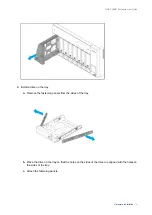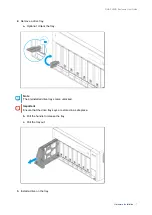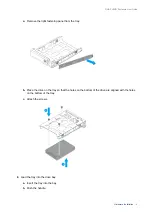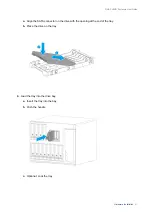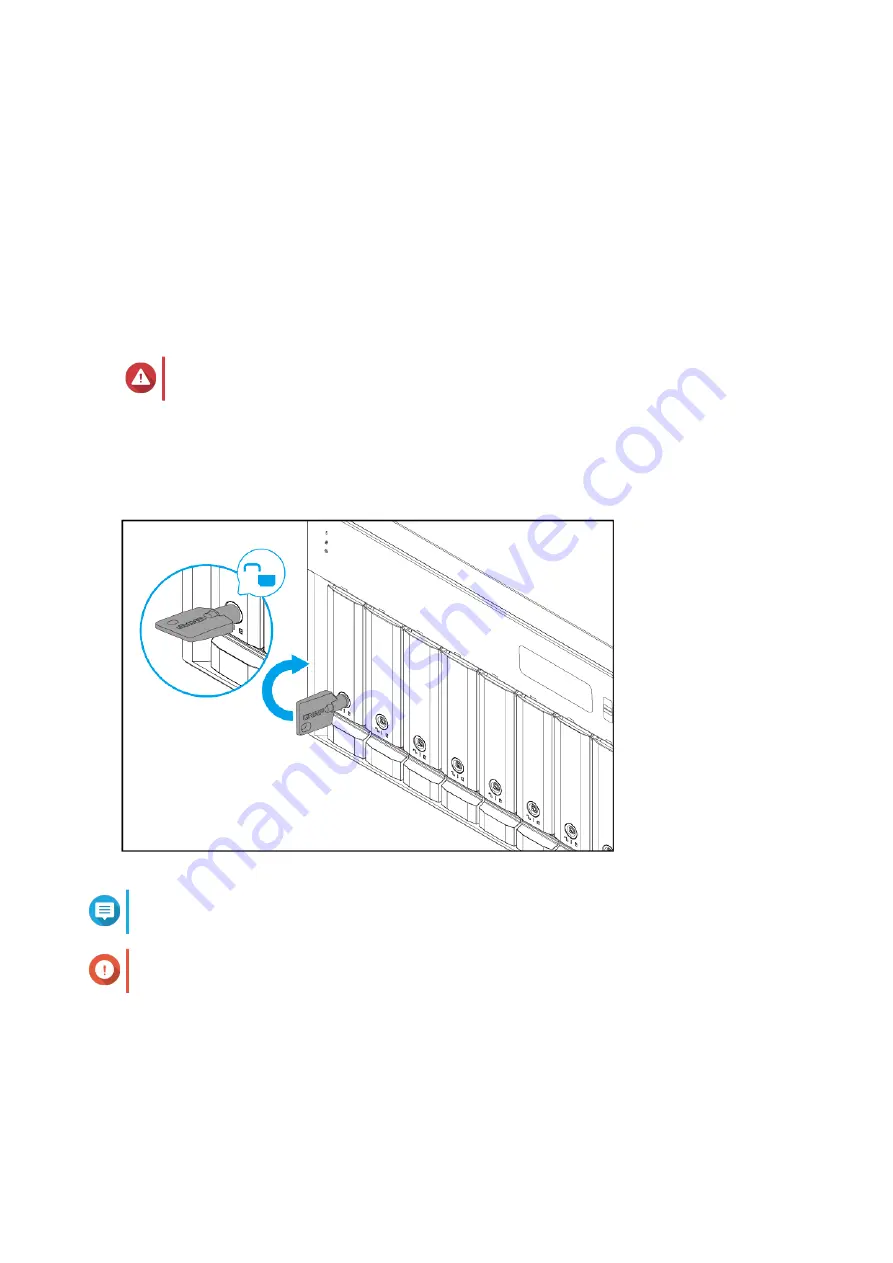
3. Hardware Installation
This section provides information on installing drives and connecting the JBOD enclosure to a NAS or
computer.
Drive Installation
QNAP JBOD enclosures are compatible with 3.5-inch and 2.5-inch hard drives and 2.5-inch solid-state
drives.
Installing 3.5-inch Drives on 3.5-inch Trays
Warning
Observe electrostatic discharge (ESD) procedures to avoid damage to components.
1.
Power off the JBOD enclosure.
2.
Remove a drive tray.
a.
Optional: Unlock the tray.
Note
The preinstalled drive trays come unlocked.
Important
Ensure that the drive tray keys are stored in a safe place.
b.
Pull the handle to release the tray.
c.
Pull the tray out.
QNAP JBOD Enclosure User Guide
Hardware Installation
13
Содержание TL-D1600S
Страница 1: ...JBOD Enclosure TL D400S TL D800S TL D1600S User Guide Document Version 3 12 03 2020 ...
Страница 11: ...Drive Numbering TL D400S TL D800S QNAP JBOD Enclosure User Guide Product Overview 10 ...
Страница 24: ...TL D400S TL D800S QNAP JBOD Enclosure User Guide Hardware Installation 23 ...
Страница 31: ... Medium Low QNAP JBOD Enclosure User Guide Basic Operations 30 ...
Страница 45: ...BSMI Notice QNAP JBOD Enclosure User Guide Notices 44 ...