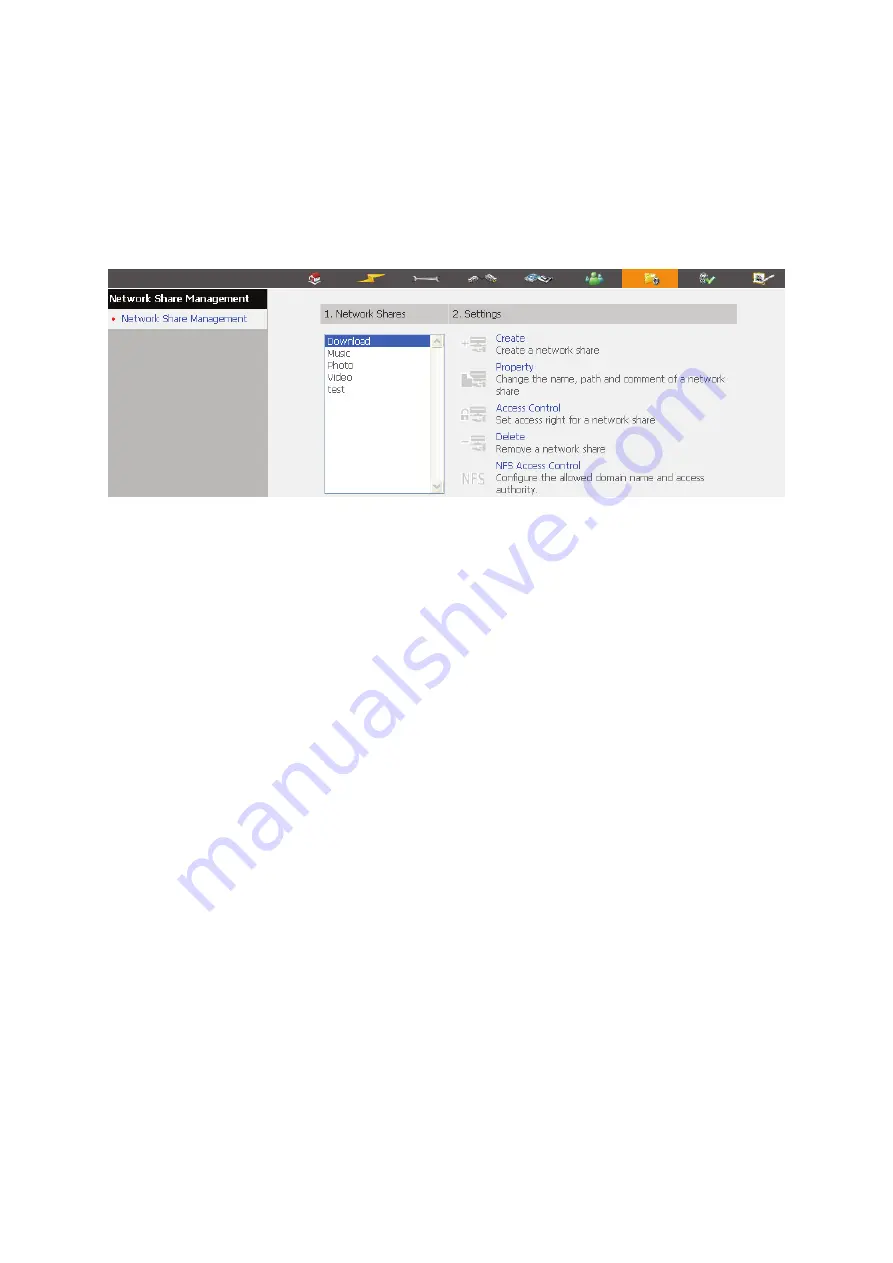
9.6
Network
Share
Management
You
can
create
network
share
folders
on
NMP
‐
1000P
and
assign
different
file
access
rights
to
the
users
or
the
user
groups.
9.6.1
Create
Up
to
128
network
shares
can
be
created
on
NMP
‐
1000P
(including
the
default
network
shares).
To
create
a
network
share,
enter
the
following
information:
Network
share
name
The
length
of
the
network
share
name
cannot
exceed
32
single
‐
byte
characters
or
10
double
‐
byte
characters,
and
cannot
contain
the
following
characters:
"
.
+
=
/
\
:
|
*
?
<
>
;
[
]
%
Hide
network
drive
Select
to
show
or
hide
the
network
in
My
Network
Places.
Note
that
the
drive
can
still
be
shown
by
entering
the
directory
manually
in
My
Network
Places.
Path
All
data
is
stored
under
the
assigned
path
onto
the
disk
volume.
You
can
select
“Specify
path
automatically”
or
assign
a
path
manually.
The
path
cannot
exceed
256
characters
and
cannot
contain
the
characters
below:
"
.
+
=
/
\
:
|
*
?
<
>
;
[
]
%
Comment
Enter
a
brief
description
for
the
share
folder.
The
comment
must
be
less
than
128
characters.
127
Содержание NMP-1000P
Страница 27: ...5 Enter the IP address host name of the PC or NAS 6 Enter the network share name or path 27 ...
Страница 32: ...d Play the digital contents from the local disk 32 ...
Страница 42: ...5 2 1 Language Select a desired language for the user interface 42 ...
Страница 44: ...5 2 3 Sleep timer This feature enables you to set the timer to shut down NMP 1000P 44 ...
Страница 62: ...5 5 Preferences You can customize the user interface and configure the media playback features 62 ...
Страница 71: ...You can change the view style from the Options menu when you are viewing the image or video files 71 ...
Страница 72: ...5 5 8 Slideshow timer Define the number of seconds each image file photo is shown in a slideshow 72 ...
Страница 76: ...5 5 11 Turn off blue light LED You can disable the blue light on the front panel 76 ...
Страница 95: ...95 ...
Страница 100: ...4 When the management screen is shown you can use QGet to manage the download tasks 100 ...
Страница 121: ...9 3 10 View Network Settings This page shows the current network settings and status of NMP 1000P 121 ...
Страница 122: ...122 ...
Страница 128: ...128 ...
Страница 131: ...9 6 4 Delete Select a share and click Delete Click OK to confirm 131 ...
Страница 132: ...9 6 5 NFS Access Control You can set the NFS access right of the network share The access is denied by default 132 ...
Страница 135: ...135 ...
Страница 140: ...9 8 3 System Information You can view the system information e g CPU usage on this page 140 ...
Страница 146: ...You can choose to map the shares of NMP 1000P as your network drives on Windows OS from the Tools menu 146 ...
Страница 153: ...Backup Select the files and folders for backup 153 ...






























