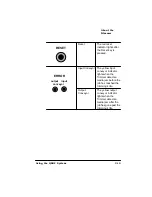$ERXW7KLV
0DQXDO
,QWURGXFWLRQ
7\SRJUDSKLF&RQYHQWLRQV
The following typographic conventions are used in this manual:
Mixed-Case
Courier
Text you type, and messages and information
displayed on the screen
Mixed-Case
Italic
Courier
Variable text you type; replace the italicized
word(s) with information specific to your printer
or computer
UPPERCASE
COURIER
Information displayed in the printer message
window
lowercase bold
PostScript operators and DOS commands
lowercase italic
Variable information in text
UPPERCASE
File and utility names
↵
Press the Enter key (PC) or Return key
(Macintosh)
^
Press and hold down the Ctrl key (PC)
Содержание QDOC
Страница 1: ...k k 3 k bk p p...
Страница 9: ...QWURGXFWLRQ Q 7KLV KDSWHU Introduction on page 1 2 Standard Product Documentation on page 1 5...
Страница 21: ...ERXW WKH 406 8VLQJ WKH 4 2 6 VWHP 26 RQQHFWLRQ 2 RQH LOWHU QWHUIDFH 3DQHO RQQHFWRU RQQHFWRU REAR...
Страница 32: ......
Страница 46: ......
Страница 122: ......
Страница 129: ...7URXEOHVKRRWLQJ WKH ROGHU 6WDSOHU 7URXEOHVKRRWLQJ 1 Turn off the power to the Folder Stapler 2 Open the cover RYHU...
Страница 140: ......
Страница 141: ...2SWLRQV Q 7KLV KDSWHU Introduction on page 7 2 Stapler Head on page 7 2...
Страница 143: ...6WDSOHU HDG 2SWLRQV 3 Open the cover RYHU...
Страница 147: ...406 XVWRPHU 6XSSRUW Q 7KLV SSHQGL Sources of Support on page A 2 QMS World wide Offices on page A 5...
Страница 154: ......
Страница 171: ...406 4 2 RRNOHWPDNLQJ 6 VWHP 8VHU V XLGH QGH 8 Using the control panel Folder Stapler 2 7 Waste paper tray Emptying 3 13...
Страница 172: ......