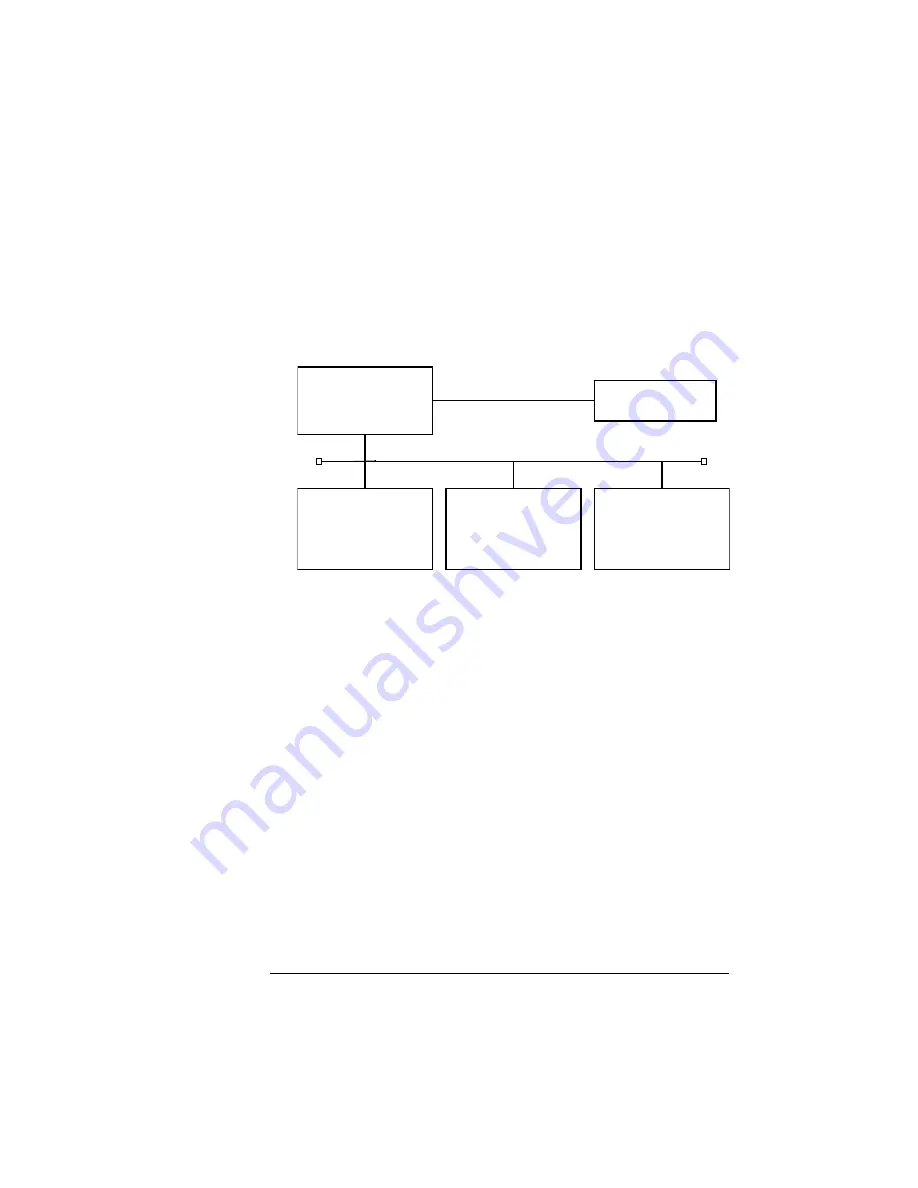
Printing on a
Network
2-43
Printing
»
Note:
When connected to a Windows NT 4.0 server, the QMS
magicolor WX printer driver is automatically downloaded to any
requesting client PC that is running Windows 95 or Windows NT
4.0 as illustrated below.
8
When asked if you would like to print a test page, choose
either Yes or No, and then choose Finish.
Sharing Someone Else's Printer
Use the following instructions to print to a printer that someone else
has already set up as a shared printer:
1
Browse through the Network Neighborhood until you find the
printer icon.
2
Use the right mouse button to select the printer icon.
3
From the shortcut menu that displays choose Install to add
the printer driver to your PC.
4
Follow the instructions on the screen.
*Server PC
Windows NT 4.0
QMS magicolor WX
Printer
*WX printer driver must be installed on server.
**Client PCs supported are Windows 95 and Windows NT 4.0 configured.
WX printer driver is
automatically downloaded
to all requesting clients.
**Client PC
**Client PC
**Client PC
Содержание Magicolor WX
Страница 1: ...QMS magicolor WX User s Guide 1800444 001B ...
Страница 4: ......
Страница 40: ......
Страница 57: ...Configuring the Windows NT 4 0 Printer Driver 2 17 Printing ...
Страница 61: ...Configuring the Windows NT 4 0 Printer Driver 2 21 Printing ...
Страница 73: ...Configuring the Windows NT 4 0 Printer Driver 2 33 Printing ...
Страница 126: ......
Страница 127: ...5 Maintenance In This Chapter n Preventive maintenance n About consumables n Replacing consumables ...
Страница 168: ......
Страница 169: ...6 Repacking the Printer In This Chapter n Repacking the printer for relocating or shipping ...
Страница 213: ...Clearing Media Jams 7 29 Troubleshooting 3 Open the paper exit unit Rear View ...
Страница 221: ...A QMS Customer Support In This Chapter n Sources of customer support n QMS world wide offices ...
Страница 228: ......
Страница 238: ......






























