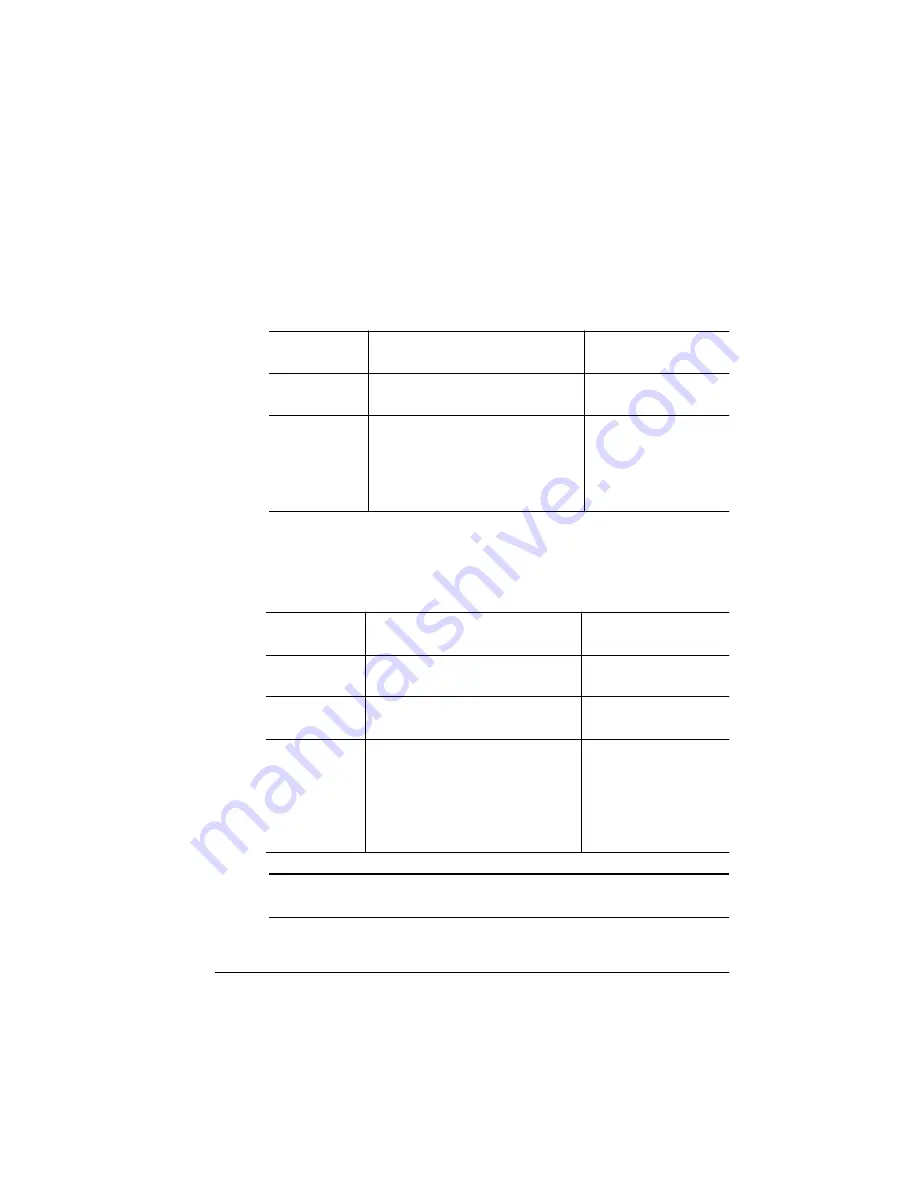
&DQFHOOLQJ
(QGLQJ3ULQW
-REV
$GYDQFHG3ULQWLQJ)HDWXUHV
&DQFHOD6LQJOH3ULQW-RE
Press the control panel keys in the order shown in the following
instructions to cancel a single print job.
&DQFHOOLQJDOO3ULQW-REV
Press the control panel keys in the order shown in the following
instructions to cancel all print jobs.
▲
Caution
: Keep in mind that
all
jobs with a printing, interpreting, or
terminating status are cancelled.
Press this
key...
to...
The message
window reads...
Cancel
Access the
JOB CANCEL
menu.
JOB CANCEL
CANCEL JOB
Cancel
or
Select
Cancels the job currently
printing, interpreting, spooling,
or terminating. The
CANCEL
JOB
message displays until the
print job is completely removed.
CANCEL JOB
IS SELECTED
Press this
key...
to...
The message
window reads...
Cancel
Access the
JOB CANCEL
menu.
JOB CANCEL
CANCEL JOB
Next
(twice)
Advance to the Cancel All Jobs
option.
JOB CANCEL
CANCEL ALL JOBS
Cancel
or
Select
Cancel all jobs with a printing,
interpreting, spooled, or
terminating status. The
CANCEL ALL JOBS
message
displays until all print jobs are
completely removed.
CANCEL ALL JOBS
IS SELECTED
Содержание 2425
Страница 1: ...406 785 2 3ULQW 6 VWHP 2SHUDWLRQ...
Страница 9: ...QWURGXFWLRQ Q 7KLV KDSWHU Introduction on page 1 2 Typographic Conventions on page 1 4...
Страница 44: ......
Страница 76: ......
Страница 142: ......
Страница 172: ......
Страница 173: ...406 XVWRPHU 6XSSRUW Q 7KLV SSHQGL Sources of customer support on page A 2 QMS world wide offices on page A 5...
Страница 180: ......
Страница 186: ......






























