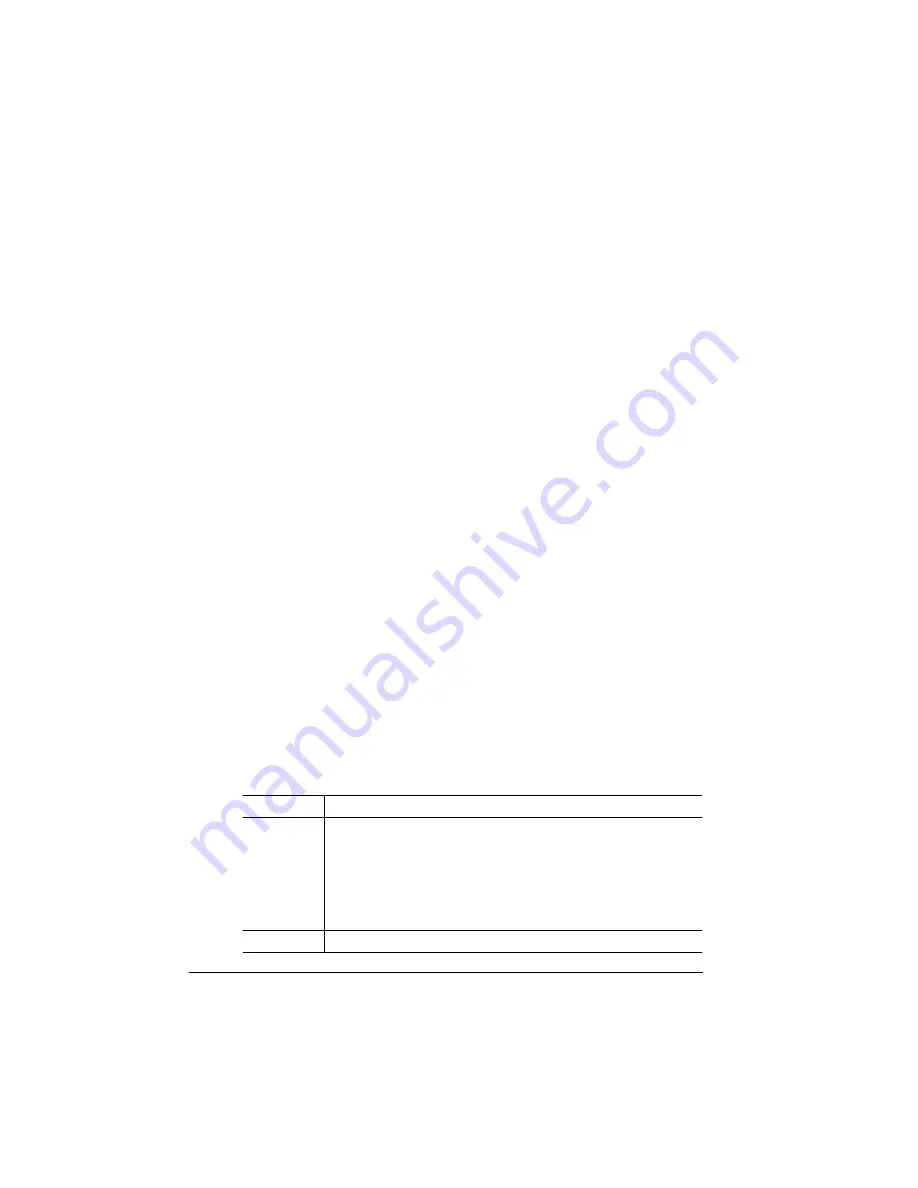
,QWURGXFWLRQ
406785%23ULQW6\VWHP2SHUDWLRQ
,QWURGXFWLRQ
This chapter describes changing print resolution, using high-resolu-
tion while duplexing, chaining paper cassettes, collating output, print-
ing a status page, cancelling a print job, and ending a print job.
+LJK5HVROXWLRQ3ULQWLQJ
The QMS 2425/2425
TURBO Print System supports three print reso-
lutions: 300x300, 600x600, and with Multi-Res daughterboard. For
printed pages that don’t require optimum print quality, such as rough
drafts, memos, or text-only pages without graphics (dependent on
shading details), you may choose to set the printer at 300 dpi. Printing
at 300 dpi reduces the amount of processing time the printer requires
before printing the page. For pages that demand high-quality output,
especially those containing detailed graphics or varying background
shades, you’ll want to set the printer resolution to a higher resolution.
»
Note:
To print at 1200x1200 dpi you need to install an optional Multi-
Res daughterboard, and you may also need to add more memory.
(See the “How Much Memory Do You Need?,’’ section beginning on
page 3-3 of this chapter for memory details.)
6HWWLQJWKH5HVROXWLRQ
You can set the default resolution of your printer through the Adminis-
tration/Engine/Def Resolution menu.
Menu
Administration/Engine/Def Resolution
Choices
300 dpi—300x300 dpi resolution.
600 dpi—600x600 dpi resolution.
»
Note:
If you have the optional Multi-Res
daughterboard installed, the 1200 dpi option also
appears.
Default
600 dpi
Содержание 2425
Страница 1: ...406 785 2 3ULQW 6 VWHP 2SHUDWLRQ...
Страница 9: ...QWURGXFWLRQ Q 7KLV KDSWHU Introduction on page 1 2 Typographic Conventions on page 1 4...
Страница 44: ......
Страница 76: ......
Страница 142: ......
Страница 172: ......
Страница 173: ...406 XVWRPHU 6XSSRUW Q 7KLV SSHQGL Sources of customer support on page A 2 QMS world wide offices on page A 5...
Страница 180: ......
Страница 186: ......
















































