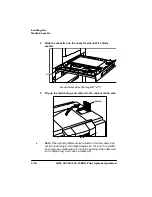/RDGLQJWKH
0XOWLSXUSRVH
7UD\
&RQVXPDEOHV
(QYHORSHV6SHFLDO&RQVLGHUDWLRQV
Use landscape orientation to create the envelope text in your
application short-edge first.
Before printing envelopes
—Disable the duplexer if it is installed.
—Remember that you can only print on the address side of the
envelope.
—Make sure that the media guides are set to the height of the
envelope (media jams or misfeeds may occur if they are too loose
or too tight).
We recommend that you use Canon USA office envelopes with
diagonal joints and ordinary gummed flaps.
Use envelopes with the flap toward the rear of the printer when
loaded.
Keep the following conditions in mind when choosing an enve-
lope:
—It must not contain any fasteners, clasps, windows, or peel-off
strips; otherwise, the printer may be seriously damaged.
—The envelope material must not melt, vaporize, offset, discolor,
or emit dangerous fumes at high temperatures (190
°
C/ 374
°
F)
.
—The edges must be square and it must not be wrinkled, torn, or
curled.
/DEHOV6SHFLDO&RQVLGHUDWLRQV
Labels are printed from the multipurpose tray. The procedure for feed-
ing labels is almost the same as for regular media; however, you must
use the face-up output bin. Keep in mind the following considerations:
Use Avery Label Stock 5160 or Canon USA labels. Adhesive
label stock should have pressure-sensitive (peel-and-stick) adhe-
sive backing and should be 17-34 lbs (64 -128 g/m
2
).
Use only label sizes letter or A4.
Содержание 2425
Страница 1: ...406 785 2 3ULQW 6 VWHP 2SHUDWLRQ...
Страница 9: ...QWURGXFWLRQ Q 7KLV KDSWHU Introduction on page 1 2 Typographic Conventions on page 1 4...
Страница 44: ......
Страница 76: ......
Страница 142: ......
Страница 172: ......
Страница 173: ...406 XVWRPHU 6XSSRUW Q 7KLV SSHQGL Sources of customer support on page A 2 QMS world wide offices on page A 5...
Страница 180: ......
Страница 186: ......