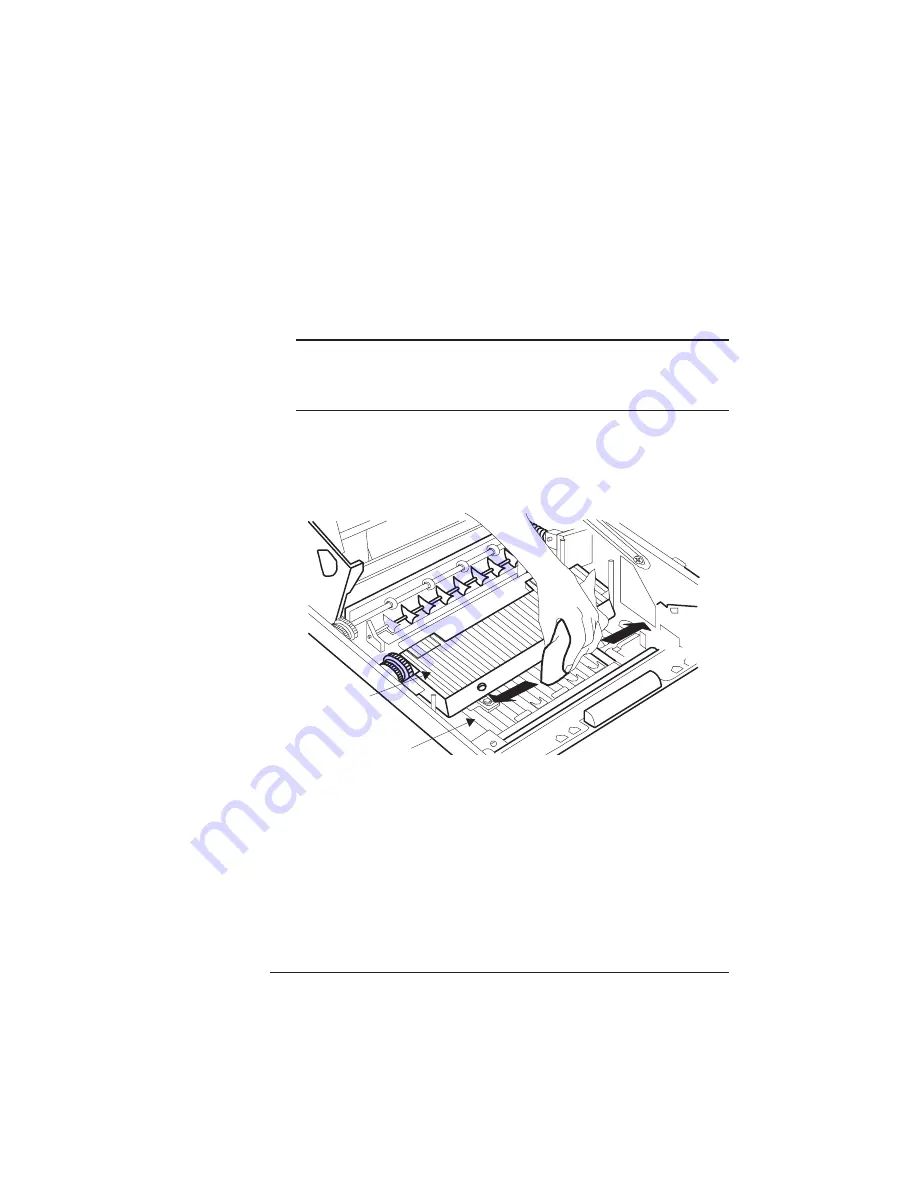
Keeping the
Printer Clean
5-9
Printer Care
Cleaning the Media-Feed-Guide Area
The media feed guide area provides the media path between the
transfer guide area and the fuser assembly.
M WARNING: Be careful; the area around the fuser assembly is hot.
ACHTUNG! Verletzungsgefahr! Bei Betrieb wird die Umgebung der
Fixiereinheit heib.
1
Make sure the printer’s power cord is unplugged and open
the printer top section.
2
With a water-dampened, soft cloth, wipe off any accumulated
dust from the media feed guide area.
3
Using a dry, soft cloth, wipe the cleaned area to remove
moisture.
v
Media
feed
guide
Fuser
assembly
Содержание 1725 SLS
Страница 1: ...QMS 1725 SLS Print System User s Guide 1800332 001B...
Страница 4: ......
Страница 15: ...Contents xi F Configuration Menu Menu Diagrams F 2 Glossary Index v...
Страница 16: ......
Страница 34: ......
Страница 103: ...3 Daily Operations In This Chapter n Printing modes n Using different print media n Paper feeding...
Страница 136: ......
Страница 137: ...5 Printer Care In This Chapter n Toner cartridge installation n Printer handling practices n Printer cleaning procedures...
Страница 146: ......
Страница 232: ......
Страница 233: ...A QMS Customer Support In This Chapter n Sources of customer support n QMS world wide offices...
Страница 250: ......
Страница 274: ......
Страница 275: ...D Sessions In This Chapter n Sessions commands...
Страница 287: ...E Notices In This Chapter n Manual notices n Laser safety n FCC compliance n International notices n Colophon...
Страница 292: ......
Страница 293: ...F Configuration Menu In This Chapter n Menu Diagrams...
Страница 296: ...Menu Diagrams QMS 1725 SLS Print System User s Guide F 4 v...
Страница 313: ...XON XOFF Glossary G 17 XON XOFF Control characters used for flow control in data transmission v...
Страница 314: ......
















































