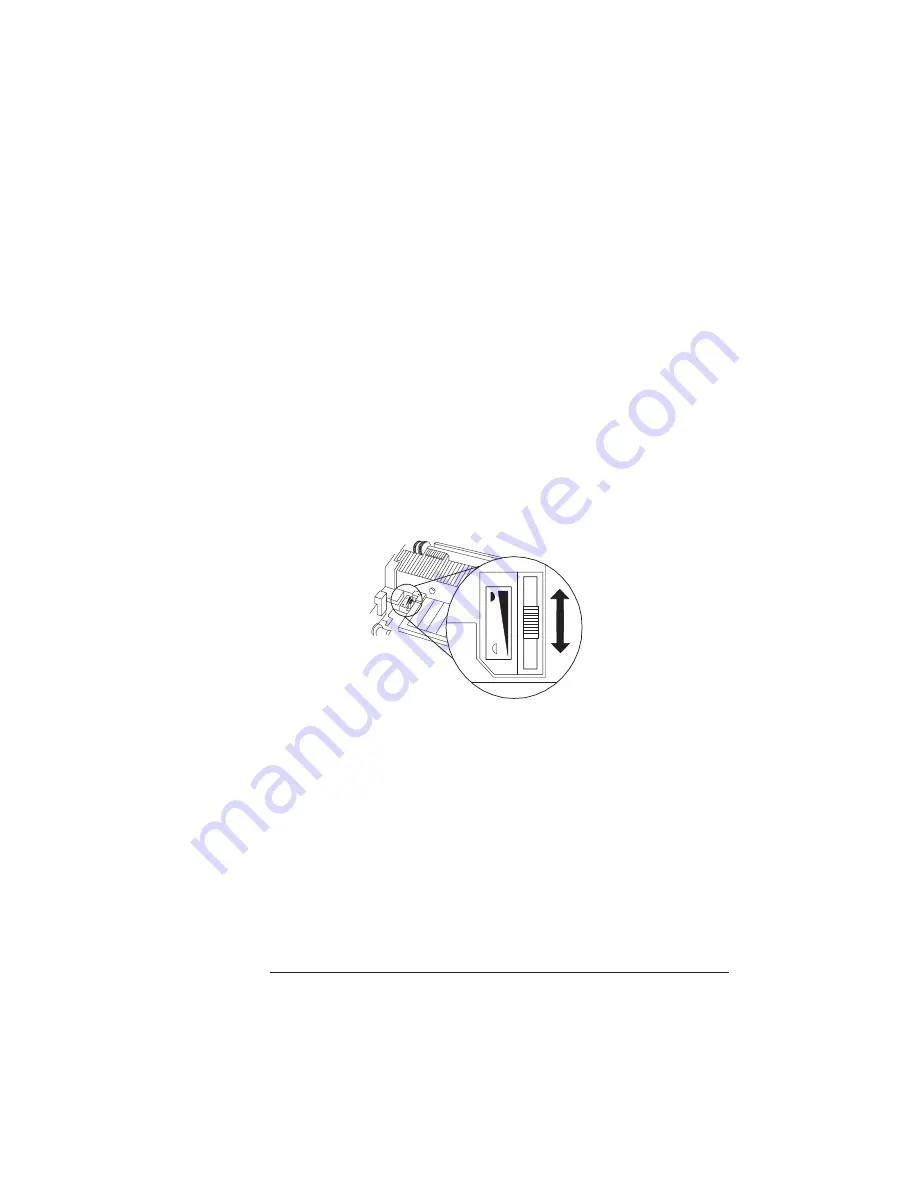
Using Gamma
Correction
4-3
Print Quality
1 Open the printer top cover.
2 Locate the density adjustment dial that is inside the printer
on the left side.
The scale on the density adjustment dial shows the density set-
ting; the dark marking identifies increased density, and the light
marking identifies reduced density.
3 Adjust the dial to the desired setting.
To increase density (darken print on the page), slide the dial
toward the rear of the printer. To decrease density (lighten print
on the page), slide the dial toward the front of the printer. The dial
clicks at the center setting.
»
Note: You may want to increase density as the toner cartridge
depletes.
Using Gamma Correction
Gamma correction is an adjustment of the ranges of shading in a
printed image to provide the best copy of scanned images. Through
manipulation of shading levels, your printer can be set to improve the
print quality of a scanned image automatically.
The main benefit of gamma correction is that it improves the print
quality of a scanned image by improving contrasts at a given resolu-
Содержание 1725 SLS
Страница 1: ...QMS 1725 SLS Print System User s Guide 1800332 001B...
Страница 4: ......
Страница 15: ...Contents xi F Configuration Menu Menu Diagrams F 2 Glossary Index v...
Страница 16: ......
Страница 34: ......
Страница 103: ...3 Daily Operations In This Chapter n Printing modes n Using different print media n Paper feeding...
Страница 136: ......
Страница 137: ...5 Printer Care In This Chapter n Toner cartridge installation n Printer handling practices n Printer cleaning procedures...
Страница 146: ......
Страница 232: ......
Страница 233: ...A QMS Customer Support In This Chapter n Sources of customer support n QMS world wide offices...
Страница 250: ......
Страница 274: ......
Страница 275: ...D Sessions In This Chapter n Sessions commands...
Страница 287: ...E Notices In This Chapter n Manual notices n Laser safety n FCC compliance n International notices n Colophon...
Страница 292: ......
Страница 293: ...F Configuration Menu In This Chapter n Menu Diagrams...
Страница 296: ...Menu Diagrams QMS 1725 SLS Print System User s Guide F 4 v...
Страница 313: ...XON XOFF Glossary G 17 XON XOFF Control characters used for flow control in data transmission v...
Страница 314: ......






























