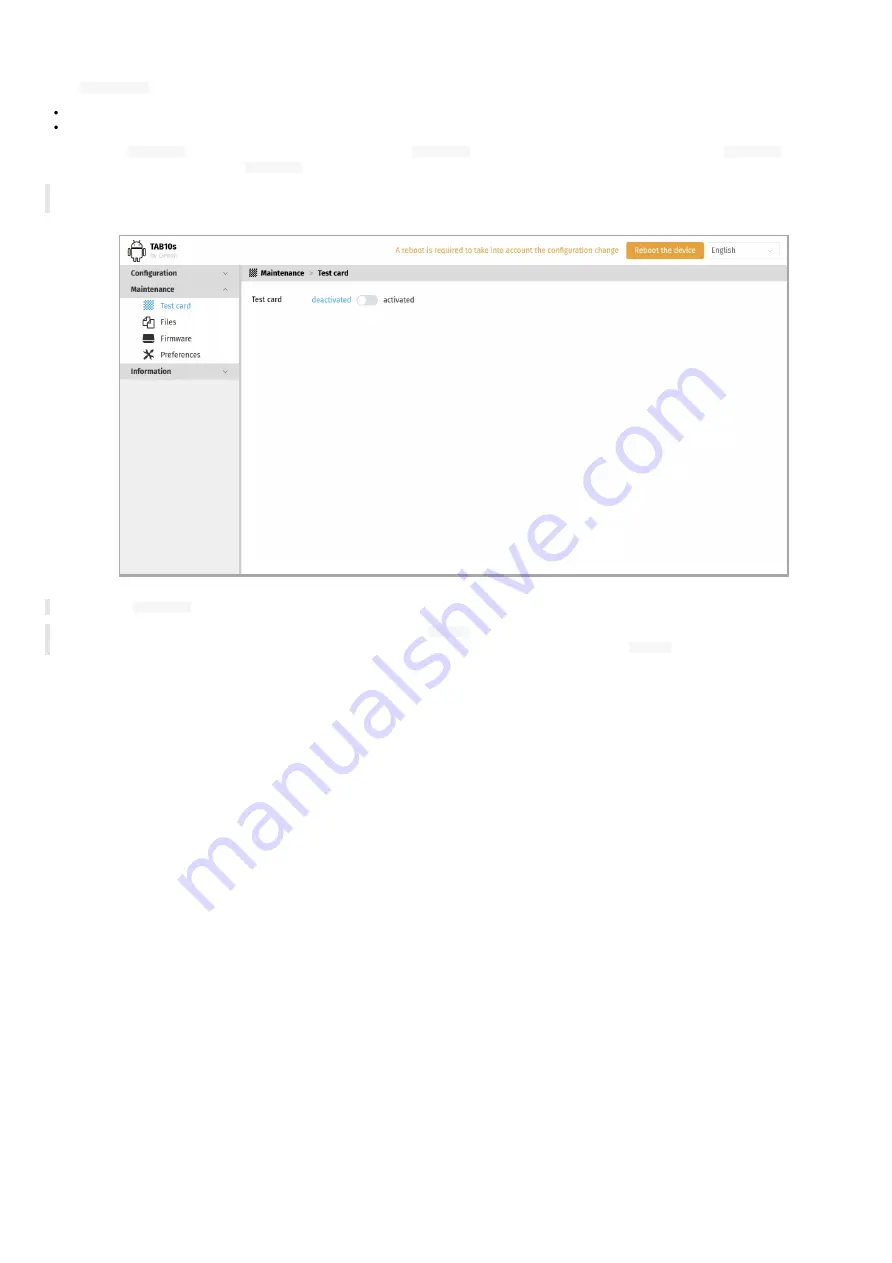
78
4.1.11 Maintenance > Test card
In the
Maintenance
tab, select the
Test card
menu to enable or disable the test pattern. The test pattern is often enabled during:
installing devices on the network,
the configuration of the output resolution and overscan.
To activate the
Test Card
App launching at device start-up, set the
Test card
toggle button to
activated
. To not activate the
Test Card
App
launching at device start-up, set the
Test card
toggle button to
deactivated
.
☛
The test pattern content is not displayed by the TAB10s device at start-up when it is coming straight from factory. For further information
about the test pattern content, refer to the chapter §
.
☛
When the
Test card
App is launched at start-up, the other App cannot be executed.
☛
The displaying of the IP V6 address value starting with the prefix
fe80::
is not supported in the Test Card content. For further information,
contact your IT department so that your network is advertising the IP V6 address with another prefix (ex:
fc00::
).
Содержание TAB10s
Страница 1: ...User manual TAB10s 9 10 13 002A TAB10s 8 30...
Страница 5: ...5 Part I Description and installation...
Страница 10: ...10 1 3 1 Device dimensions...
Страница 13: ...13...
Страница 25: ...25 Part II System con guration...
Страница 41: ...41 This message is then displayed until the device is rebooting automatically once...
Страница 49: ...49 Part III Applicative user interface...
Страница 51: ...51 Part IV Administration console user interface...
Страница 87: ...87 Part V Technical information...
Страница 91: ...91 5 3 Antenna return loss This is the return loss diagram for the WIFI Bluetooth antenna...
Страница 93: ...93 Part VI Contacts...
Страница 95: ...95 Part VII Appendix...
















































