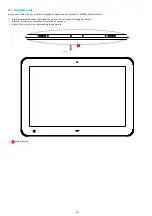40
Device configuration by USB
Prerequisite:
the TAB10s device needs to have a suitable power supply equipment allowing to support TAB10s device configuration by the USB-C connector.
Copy the configuration script at the root directory of an USB storage device and insert it on the USB-C connector of the TAB10s device (or on the third
party equipment connected to the USB-C connector).
This message is displayed for only few seconds.
This message is displayed until the USB storage device is unplugged.
When the USB storage device is unplugged this message is displayed for less than 5 seconds.
Содержание TAB10s
Страница 1: ...User manual TAB10s 9 10 13 002A TAB10s 8 30...
Страница 5: ...5 Part I Description and installation...
Страница 10: ...10 1 3 1 Device dimensions...
Страница 13: ...13...
Страница 25: ...25 Part II System con guration...
Страница 41: ...41 This message is then displayed until the device is rebooting automatically once...
Страница 49: ...49 Part III Applicative user interface...
Страница 51: ...51 Part IV Administration console user interface...
Страница 87: ...87 Part V Technical information...
Страница 91: ...91 5 3 Antenna return loss This is the return loss diagram for the WIFI Bluetooth antenna...
Страница 93: ...93 Part VI Contacts...
Страница 95: ...95 Part VII Appendix...