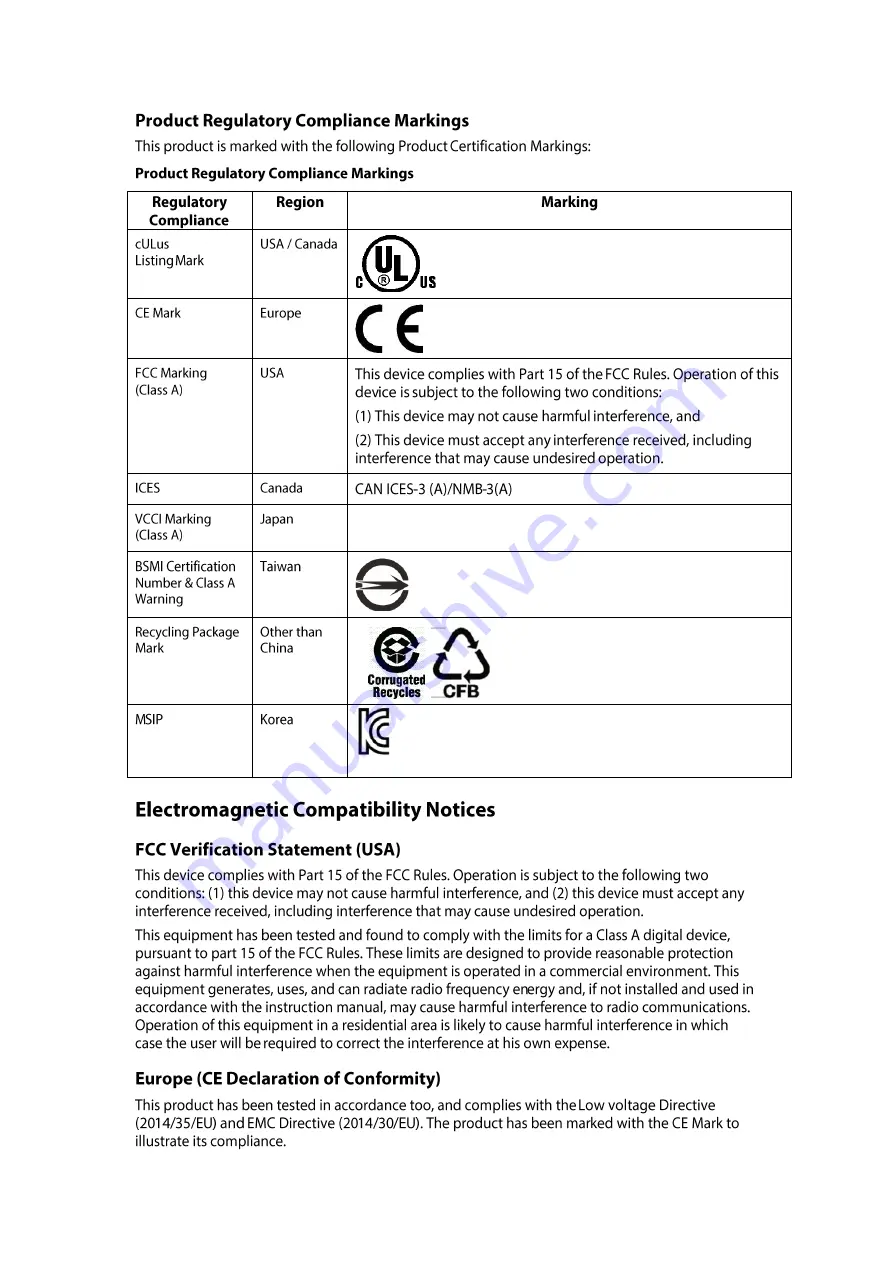Содержание JB4242
Страница 1: ...Version 1 0 QuantaVault Series JB4242 High Density 4U Disk Expansion Unit User s Guide...
Страница 21: ......
Страница 22: ......
Страница 23: ......
Страница 24: ......
Страница 25: ......
Страница 26: ......
Страница 27: ...A VCCI A A...
Страница 28: ...A VCCI A A...
Страница 29: ......