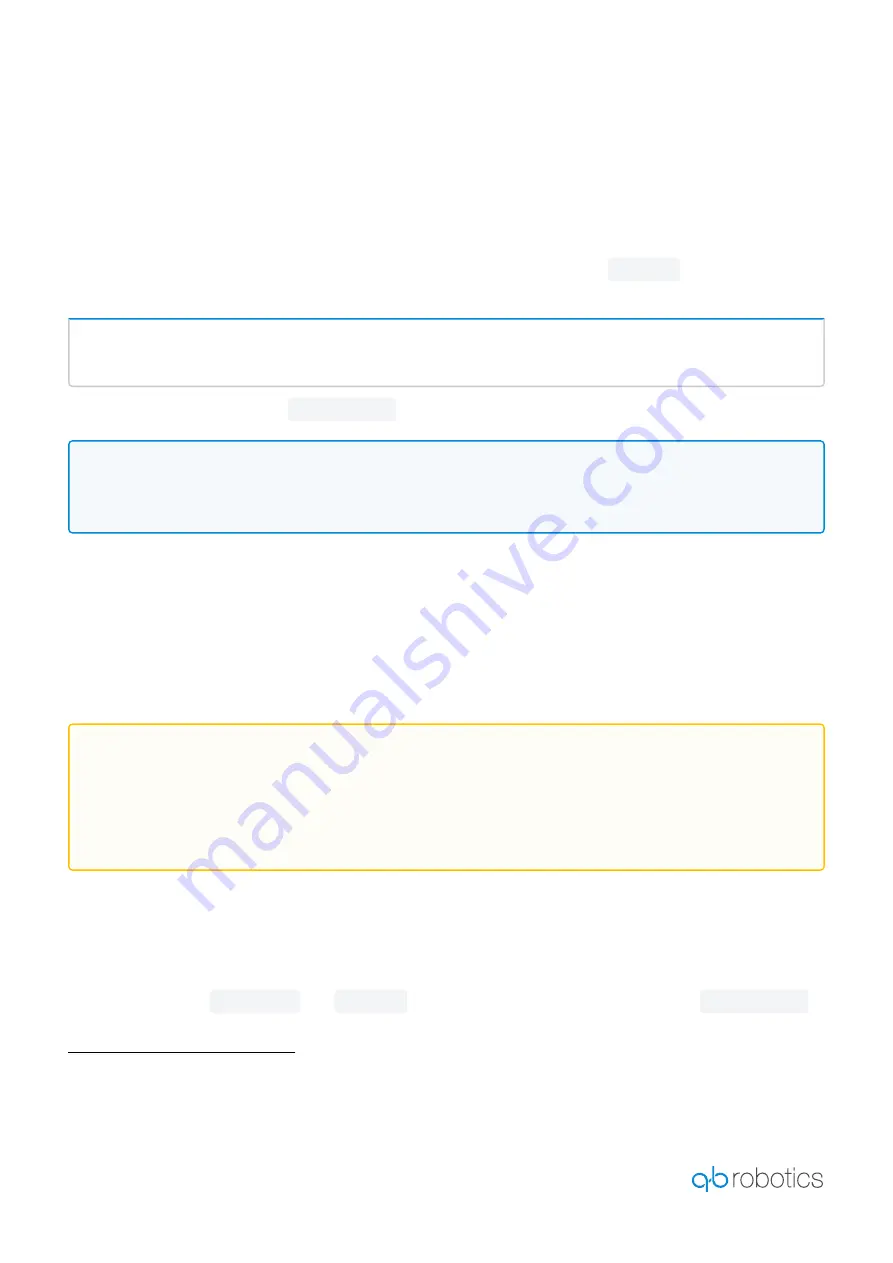
QBSOFTHAND2 RESEARCH USER MANUAL —
23
9
https://bitbucket.org/qbrobotics/
10
https://wiki.ros.org/ROS/Tutorials
11
https://wiki.ros.org/catkin/Tutorials
12
https://bitbucket.org/qbrobotics/qbdevice-ros/src/production-melodic/
•
•
1.
6.2 ROS
6.2.1 Installation
If you have never set it up, you probably need to add your linux user to the
dialout
group to grant right
access to the serial port resources. To do so, just open a terminal and execute the following command:
sudo gpasswd -a <user_name> dialout
where you need to replace the
<user_name>
with your current linux username.
Sources
ROS packages are available and open source. It is possible to download them from the bitbucket
repository of
The
qbSoftHand2 Research
requires the following ROS packages versions (or newer):
qbdevice-ros: 3.0.4
qbhand-ros: 3.0.1
Install the
qb SoftHand2 Research
packages for a ROS user is straightforward. Nonetheless it is necessary
to pay attention to some steps when repositories are cloned.
The ROS package that is used to control the qbrobotics devices (
) contains within the C++
API as
submodules
. The following are the detailed steps which should be easy to understand even for
ROS beginners:
Clone both the
qb_device
and
qb_hand
packages to your Catkin Workspace, e.g.
~/catkin_ws
:
NOTE:
Note: don't forget to logout or reboot.
WARNING:
Since you are interested in the ROS interfaces for our devices, it is assumed that you are
familiar at least with the very basics of the ROS environment. If not, it might be useful to spend
some of your time with
and
tutorials. After that, don't forget to come back here
and start having fun with our Nodes.
Содержание SoftHand2 Research
Страница 4: ...8 5 The USB flash drive is not working 44...
















































