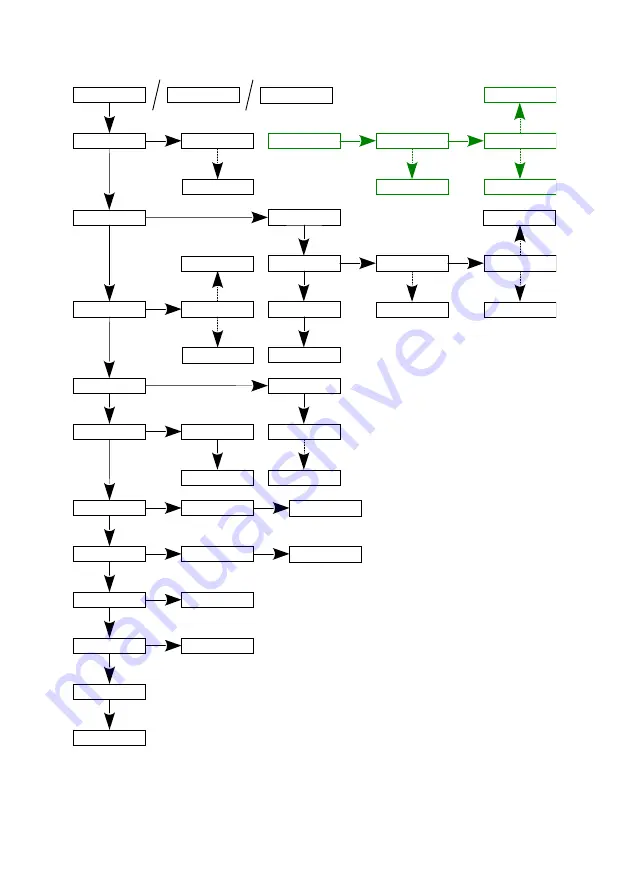
6.2 Scheme of the PX800-W menu in PX277
NOTE! The
green
color shows the DMX address setting in the
2ch DW Adv.
operating mode.
12
PREV
DMX Addr.
001 000 (2ch) **
PREV
Channel: 1
Value: 0 *
ENTER
PX800-06
PxArt+ 06
ENTER
DMX Addr.
001 (2ch) *
NEXT
DMX Addr.
001 (2ch)
DMX Addr.
511 (2ch) *
NEXT
PX800-12
PxArt+ 12
PX800-18
PxArt+ 18
DMX Addr.
001 002 (2ch) *
NEXT
DMX Addr.
512 002 (2ch) *
ENTER
DMX Addr.
001 002 (2ch)
DMX Addr.
001 002 (2ch) **
NEXT
DMX Addr.
001 512 (2ch) **
ENTER
NEXT
No Signal
Off
NEXT
ENTER
No Signal
Off *
NEXT
No Signal
Scene *
NEXT
No Signal
On *
No Signal
Hold *
Channel: 1
Value: 128 *
NEXT
Channel: 1
Value: 255 *
Channel: 1
Value: 128
NEXT
Channel: 2
Value: 128
ENTER
PREV
No Signal Time
0.0 s *
No Signal Time
1.0 s *
NEXT
No Signal Time
10.0 s *
ENTER
No Signal Time
1.0 s
NEXT
Smooth
Off
NEXT
ENTER
NEXT
Control Mode
2ch DW Basic
NEXT
Smooth
Off *
Smooth
Level 1 *
NEXT
Smooth
Level 4 *
Control Mode
2ch DW Basic *
ENTER
NEXT
Control Mode
2ch DW Adv. *
Driver Temp.
40.9°C
NEXT
ENTER
Min Max Rec °C
24.6 41.8 41.8
ENTER
REC TEMP. RESET
Hold PREV + NEXT
NEXT
Module Temp.
67.8°C
ENTER
Min Max Rec °C
22.3 71.1 71.1
ENTER
REC TEMP. RESET
Hold PREV + NEXT
NEXT
PWR time 9h
ACT time 9h
ENTER
0d 09h 58m
0d 05h 43m
NEXT
Factory Default
ENTER
Hold PREV + NEXT
NEXT
Firmware version
1.01
NEXT
Serial Number
20336110





























