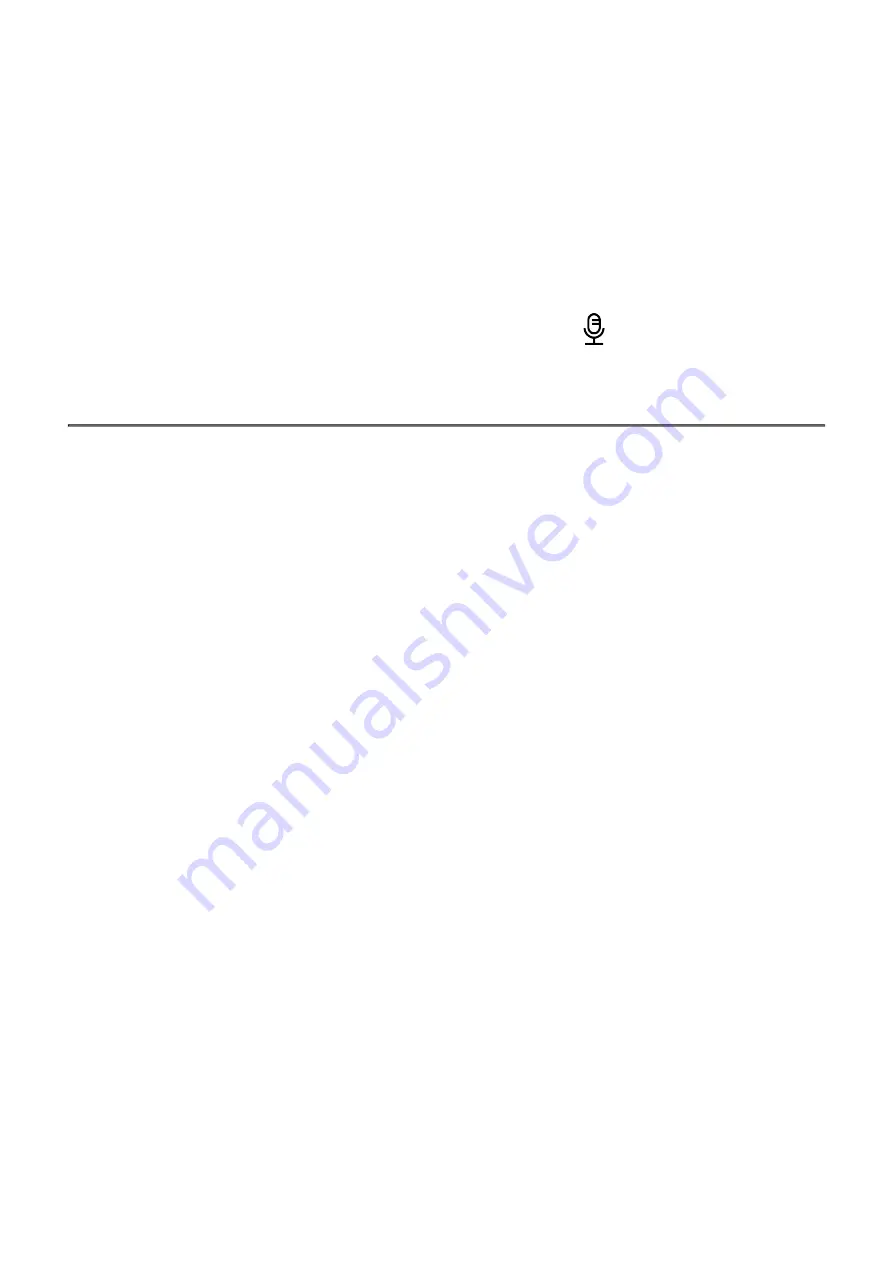
Microphone
Turning microphone on / off
This item allows you to enable (or disable) the microphone for recording sound during video
recording.
1. Press and hold the MENU (3) button to enter the main menu.
2. Use the UP (4) / DOWN (2) buttons to select Microphone
icon.
3. Press the MENU (3) button briefly to turn on / off.
The microphone is off by default.
To see the button operation scheme click
.
Содержание 77427
Страница 1: ...Axion XQ Manual...
Страница 3: ...Technical Maintenance and Storage Troubleshooting Legal Compliances and Disclaimers...
Страница 8: ......
Страница 29: ...To see the button operation scheme click here...
Страница 33: ...Red Hot Red Monochrome Rainbow Ultramarine Violet Sepia To see the button operation scheme click here...






























