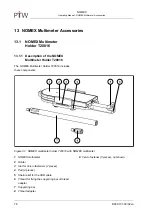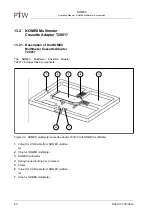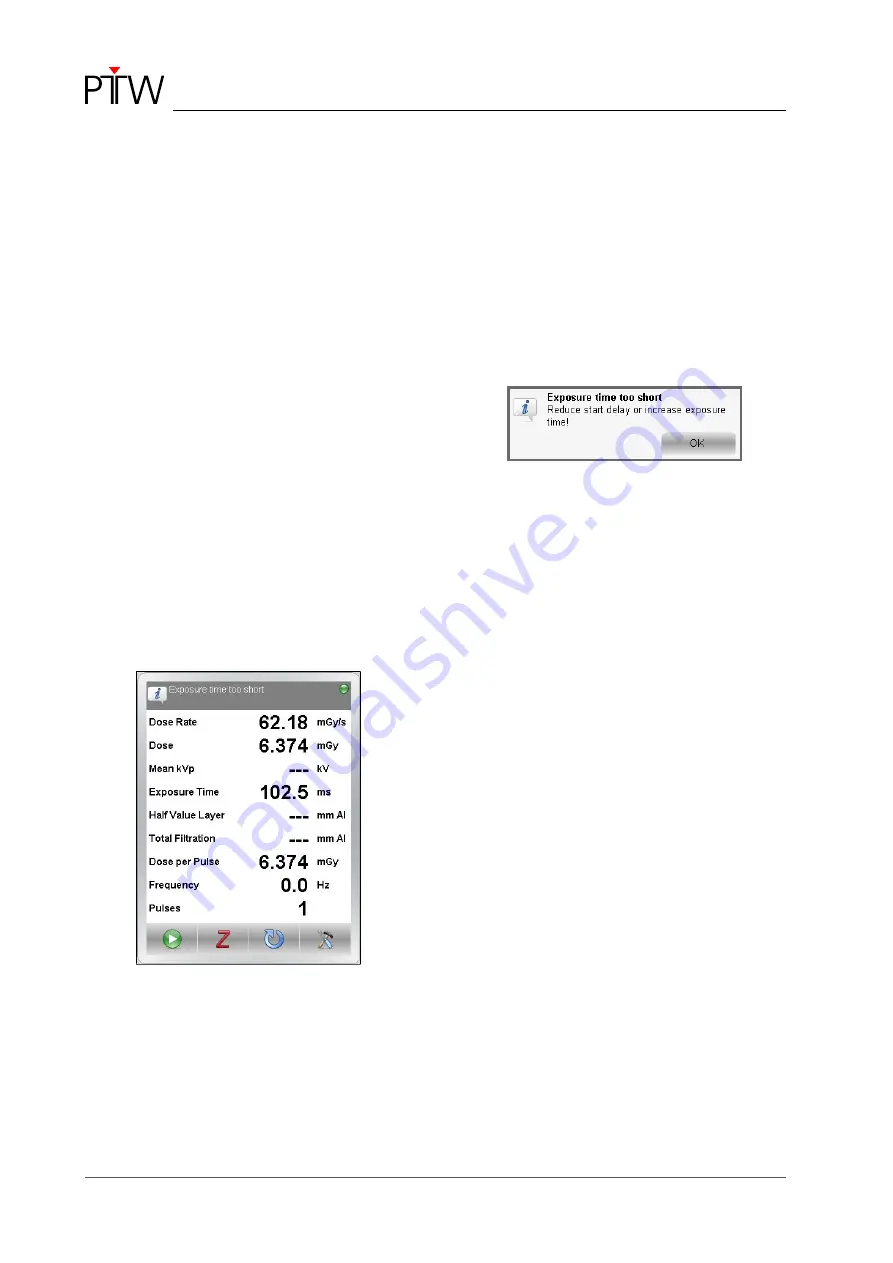
NOMEX
Operating Manual - Error Messages and Erroneous Measurements
70
D909.131.00/02 en
11 Error Messages and Erroneous Measurements
11.1 Error Messages
11.1.1 Error Messages of the
Measured Quantities
If an error occurs during the measurement or eval-
uation of the measurement data, the information
icon and one or several appropriate error mes-
sages will be displayed in the status line of the
measuring window. If required, the error mes-
sages will be abbreviated.
If the determination of the measured values is
not possible for specific measured quantities, the
measured values of the quantities concerned will
be replaced by
"---"
.
Example:
The exposure time is too short.
Figure 27: Measuring window with an error
message when the measured values
cannot be determined
By clicking the status line, a dialog will be dis-
played showing the complete error messages and
troubleshooting tips:
Figure 28: Dialog with error message and trou-
bleshooting tip
The dialog will be removed when
– you click the
OK
button
– you click the
Reset
button
– radiation is detected
The table below lists all the measured quantities
affected by an error.