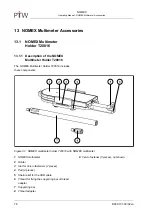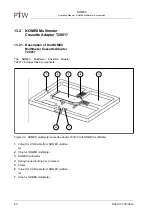NOMEX
Operating Manual - Exporting and Copying Measurement Data
D909.131.00/02 en
65
8.2.1 Copying Individual Measured
Values
Condition:
The measuring table is displayed in the main data
window.
•
In the measuring table, click the measured val-
ues to copy.
•
To copy the selected measure-
ment data sets, click the
Copy
selected values
button or select menu
Edit
→
Copy selected values
.
➔
The selected measured values are copied to
the clipboard.
8.2.2 Copying the Measured Values
of the Displayed Waveform
Condition:
The waveform to copy is displayed in the main
data window.
•
To copy the selected waveform, click
the
Copy waveform data
button or
select menu
Edit
→
Copy waveform
data
.
➔
The measured values of the selected wave-
form are copied to the clipboard.
8.2.3 Copying the Measuring
Window
•
Click the
Copy measuring window
button.
➔
The content of the measuring window (mea-
surement data or menu) is copied to the clip-
board.