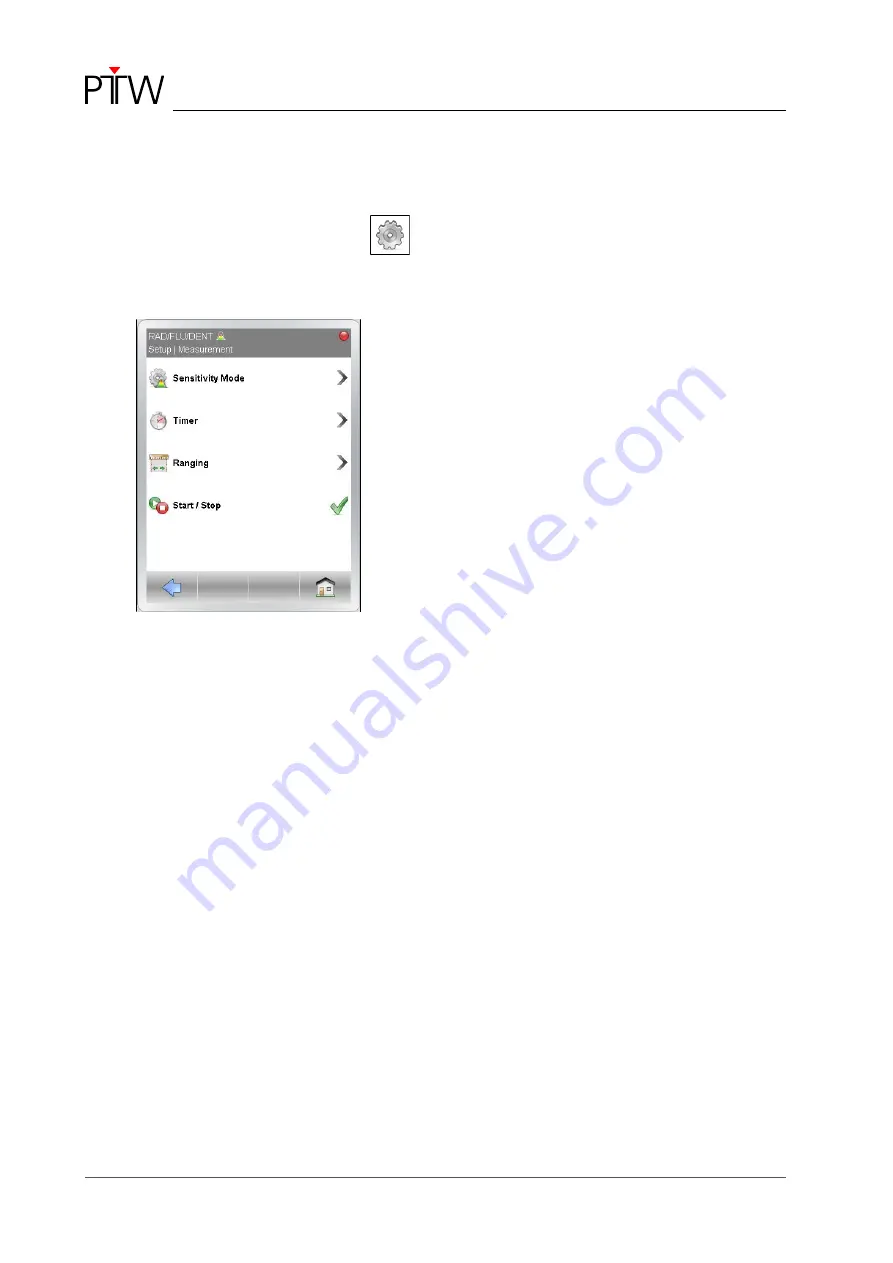
NOMEX
Operating Manual - NOMEX Multimeter Setup
44
D909.131.00/02 en
6.3
Measurement Setup
•
In the
Setup
menu, click the
Measure-
ment
line.
➔
The
Measurement
menu will be displayed:
Figure 16: Measurement menu
•
Select the desired menu item by clicking the
corresponding line.
The following settings can be performed in the
Measurement
menu:
– Selection of the sensitivity mode in the corre-
sponding submenu:
– Normal
– High
– Heavily Filtered.
– Timer settings in the corresponding submenu:
– Measurement sampling
– Start delay (delay before measurement
starts)
– Stop delay (delay before measurement
stops).
– Selection of the measuring ranges in the cor-
responding submenu:
– kV range (measuring range of the tube volt-
age)
– TF range (measuring range of the total fil-
tration).
– Show/hide button to start/stop a measurement
manually.
In sensitivity mode
Normal
, the button for per-
forming the zero adjustment manually will also
be shown or hidden hereby.






























