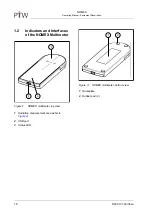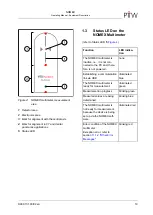NOMEX
Operating Manual - Installing, Starting, and Exiting the NOMEX Software
24
D909.131.00/02 en
2.6
Starting
•
Click the Windows
Start
button
→
Program Files
→
PTW
→
NOMEX
→
NOMEX
icon.
➔
The main screen of the software (see section
) will be displayed.
2.7
Exiting
Exiting the NOMEX software can be done in sev-
eral different ways:
•
Click menu
File
→
Exit
or
•
Press the standard Windows hot-key
sequence
Alt+F4
or
•
Double-click the program icon in the title bar of
the main screen or
•
Click the Windows button
in the title bar of
the main screen.
If the software contains data that have not yet
been saved, an appropriate message will be dis-
played and you will be given the option to save
these data.