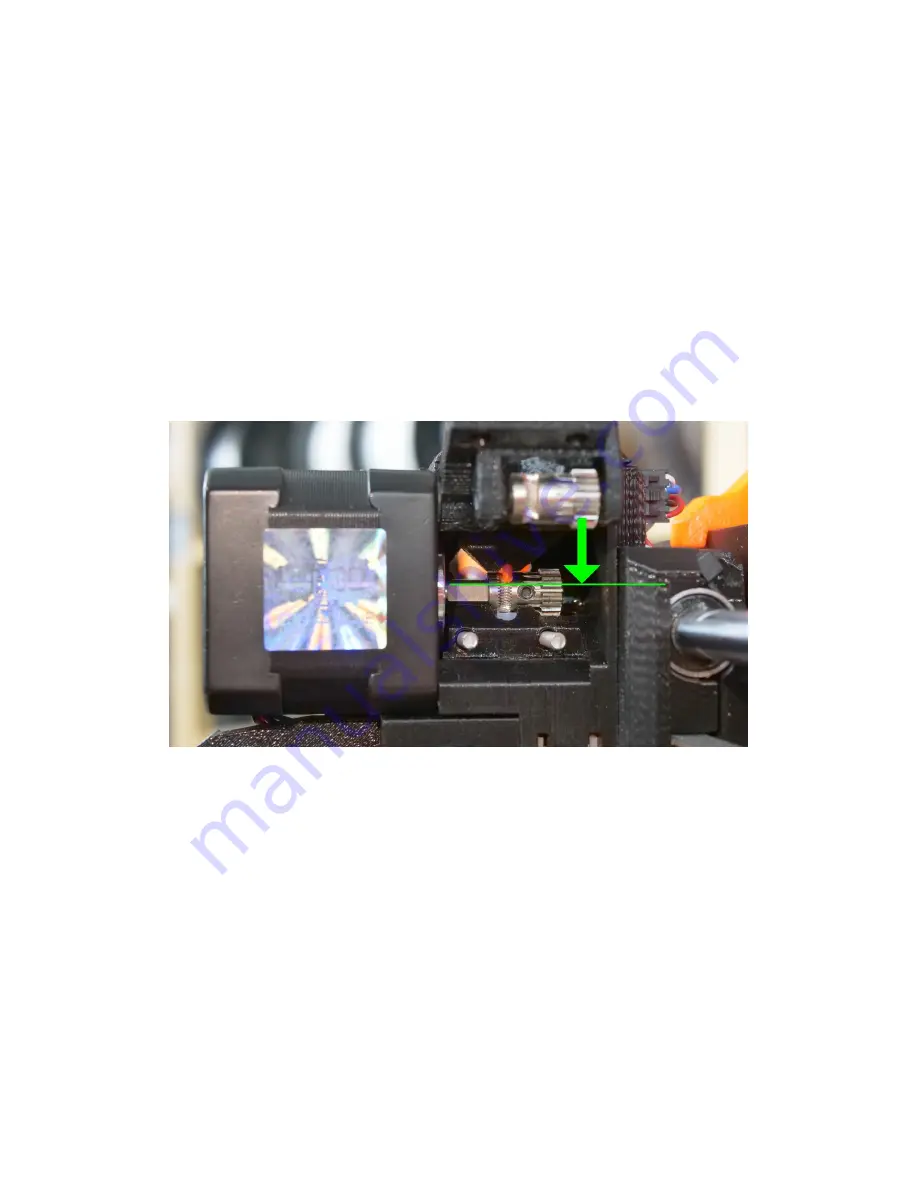
1. Turn the printer off using the switch on the power supply
2. Press and hold the middle button on the MMU unit, turn on the printer. Hold it and
wait until the entire boot sequence is finished.
3. You can then release the button after the boot sequence finishes
4. Following LEDs will light up: LED 1 - both LEDs are on, LED 5 - only red LED is on
5. Using the left button select LED 4
6. Then by pressing the middle button, the filament will be loaded into the extruder
7. Open the extruder idler
8. By pressing left and right button you can move the filament up or down
9. Align the filament as shown on the picture
10. Pressing the middle button will retract the filament back to the MMU2 unit
11. Reset the printer
Pict. 25 - Proper filament alignment
27
Содержание Original Prusa i3 MK2.5
Страница 1: ......
Страница 22: ...Pict 21 Water soluble supports 21 ...


































