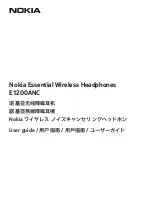EN
6
PRODUCT OVERVIEW (SEE PAGE 2)
1. Charging case button
2. Charging case LED indicator light
3. Micro USB port for charging
4. Soundpod multi-function button
5. Soundpod LED indicator light
6. Soundpod storage location
7. Soundpod charging pins
8. Soundpod built-in microphone
MAINTENANCE AND CLEANING
• Switch off the soundpods and unplug all electric outlets before cleaning.
• To prevent possible damage, make sure no moisture enters the device while cleaning.
Never use chemical products or aggressive detergents.
STORAGE
• Switch off the soundpods when not in use.
• Store the device in a dry environment, away from direct sunlight and humidity.
• Avoid storage at extreme temperatures (above 65°C/149°F or below -10°C/14°).
INSTRUCTIONS FOR USE
Charging the Soundpods
1. Place the soundpods inside the case.
2. They will switch off automatically and start charging.
3. The LED indicator light will remain red while charging. It will turn off when the soundpods
are fully charged. The charging process usually takes 2.5 hours.
Low battery alarm
When the battery is low (less than 10%) and its voltage is lower than 3.3 V, a prompt beeping
sound will be played every 3 minutes and the red LED indicator light will flash 3 times every
3 minutes.
When the battery voltage is lower than 3.1 V, a prompt beeping sound will be played again
and the BT connection will be automatically switched off.
Charging the Soundpod Case
1. Locate the connector on the case.
2. Use the Micro USB charing cable that comes with the device.
3. Plug the small end of the USB cable to the case and connect the large end to either a pow-
er USB port or to a USB power adapter that connects to a power outlet.
4. The battery charging indicator will flash while charging. When the case is fully charged, a
solid white light will remain on.