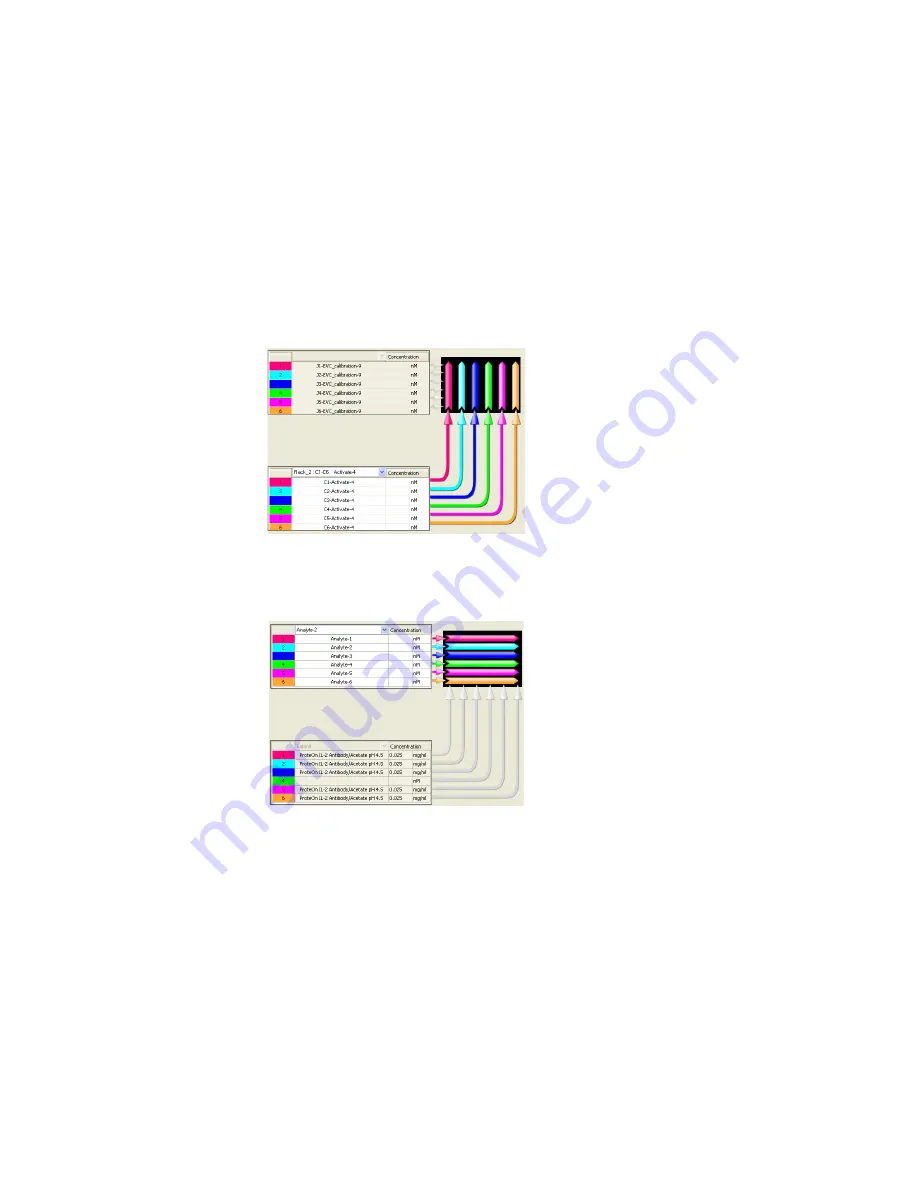
Creating and Editing Protocol Steps
55
Interaction viewer
— located at the bottom of the Step Details panel,
displays the orientation of the current injection and the flow direction for
sample application, and indicates how the samples are to interact with each
other.
The chip view is vertical for the Activate, Ligand, Deactivate, and CoInject
Ligand steps.
The chip view is
horizontal for the Analyte, Blank, Regenerate, and CoInject
Analyte steps. Ligands appear in the lower panel (read-only) if they have been
immobilized.
Setting the Buffer Step
Use the Set Buffer step in the Step list to specify which of two possible
running buffers (Buffer A and Buffer B) to use for subsequent protocol steps.
This enables the instrument to switch between buffers in an unattended
experiment. This is done most commonly in an experiment using DMSO.
Immobilization is first performed
without
DMSO in the running buffer; then the
interactions are measured
with
DMSO in the running buffer.
Содержание XPR36
Страница 1: ...ProteOn XPR36 Protein Interaction Array System Protein Interaction Analysis User Manual...
Страница 2: ......
Страница 3: ...ProteOn XPR36 Protein Interaction Array System Version 3 1 User Manual...
Страница 4: ......
Страница 10: ...ProteOn XPR36 System viii...
Страница 166: ...ProteOn XPR36 System Analysis 148...
Страница 188: ...ProteOn XPR36 Maintenance 170...
Страница 194: ...ProteOn XPR36 System ProteOn System Troubleshooting 176...
Страница 226: ...ProteOn XPR36 System A ProteOn XPR36 Instrument and Peripherals 208...
Страница 250: ...ProteOn XPR36 System E Ordering Information 232...
Страница 264: ...ProteOn XPR36 System F Security Edition Configuration Guide 246...
Страница 276: ...ProteOn XPR36 System Glossary 258...
Страница 287: ......






























