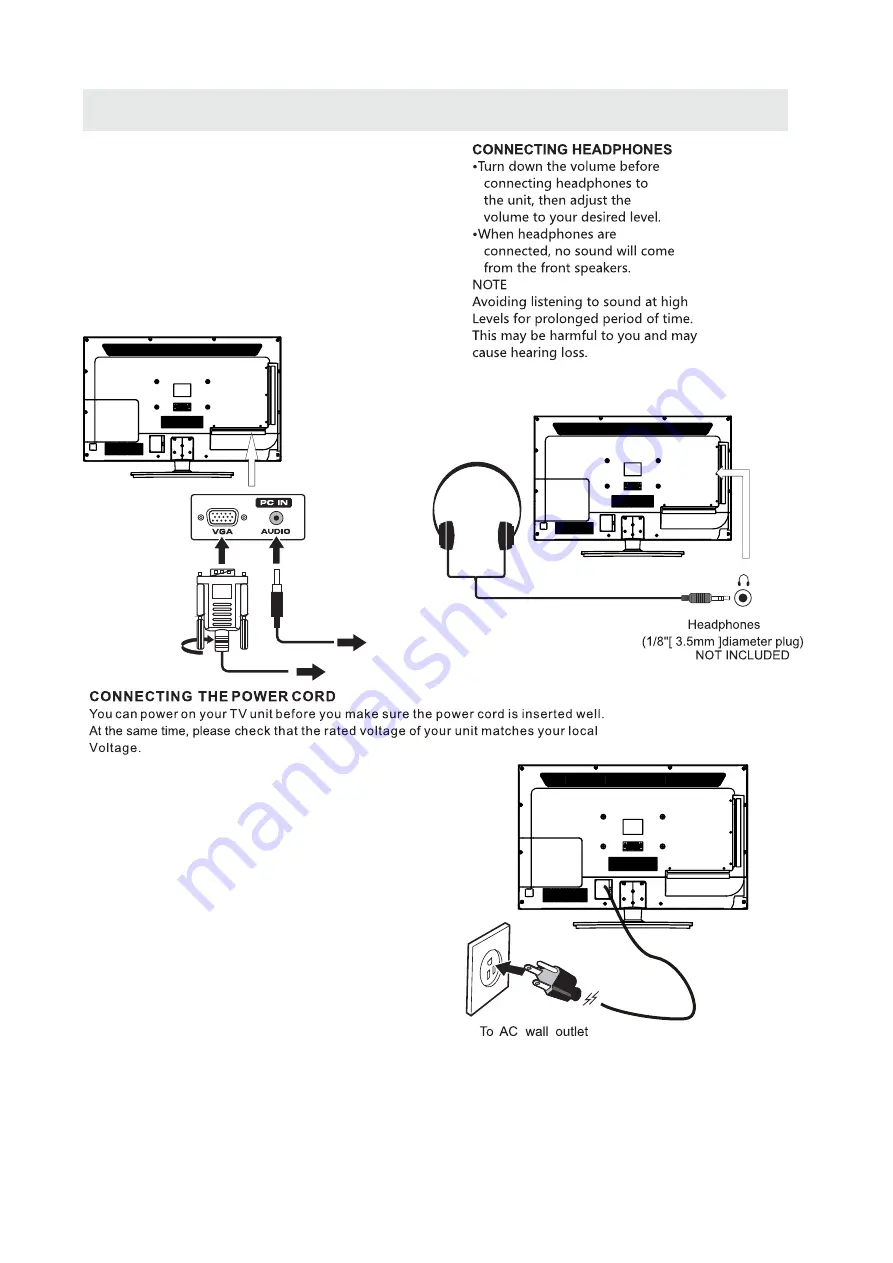
CONNECTIONS
CONNECTING A
AUDIO - PC OUT
VGA
AUDIO - PC IN
PC
VGA
Connect the 15-pin D-SUB PC/VGA connector
from your computer to the 15-pin D-SUB PC/VGA
input on this unit using a monitor cable and an
audio cable (not included) as shown.
Make sure you connect the cable from the computer
(
and
) to this unit
(
and
).
TO PC Connector
TO AUDIO OUT jacks
NOTE
• Insert the power plug fully into the socket outlet
If the power plug is loose it could generate heat and
cause fire
Do not touch the power plug with a wet hand
This may cause electrical shock
Do not use any power cord other than that provided
w
ith
this TV This may cause fire or electrical shock
Do not damage the power cord
A damaged cord may cause fire or electrical shock
• Do not move the TV with the cord plugged in the
socket outlet.
• Do not place a heavy object on the cord or place
the cord near a high-temperature object.
• Do not twist the cord, bend it excessively, or stretch it.
• Do not pull on the cord. Hold onto the power plug body when disconnecting cord.
• Do not use a damaged power plug or socket outlet.
.
(
,
.)
.
(
.)
. (
.)
.
(
).
•
•
•
connected to prevent electrical shock.
Ensure that the power plug is easily accessible.
Ensure the earth pin on the power plug is securely
•
•
9
Содержание PLED3216A
Страница 1: ...Model PLED3216A ...
Страница 9: ...CONTROL REFERENCE GUIDE 6 SIDE VIEW 1 VOL VOL CH CH MENU SOURCE STANDBY ...
Страница 28: ...1 ...
Страница 29: ...2 ...
Страница 33: ...GUIDE DE R F R ENCE DES COMMANDES 6 VUE ARRIERE 1 VOL VOL CH CH MENU SOURCE STANDBY ...













































