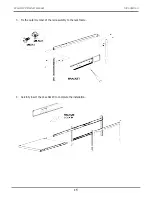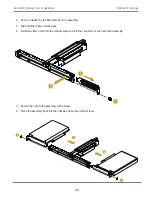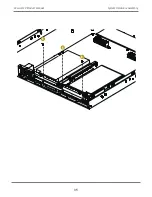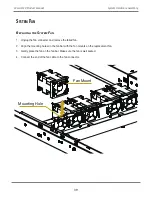3. When the top rear cover has been removed, you can also remove the top front cover by pushing the top
front cover toward the rear side.
i
nStalling
tHe
S
erver
t
OP
C
Over
1. Lower the top front cover on the chassis, making sure the side latches align with the cutouts. Slide the top
front cover toward the front.
2. Lower the top rear cover on the chassis, making sure the side latches align with the cutouts. Slide the top
rear cover toward the front.
3. Secure the both covers with the screws.
27
System Hardware Assembly
Vess A6120 Product Manual
Содержание Vess A Series
Страница 14: ...System Hardware Overview System Components 2 Vess A6000 Series NVR Server Promise Technology ...
Страница 40: ...28 Vess A6120 Storage Server Appliance Promise Technology ...
Страница 47: ...8 8 8 35 System Hardware Assembly Vess A6120 Product Manual ...
Страница 123: ...111 Managing with CLU Vess A6120 Product Manual ...
Страница 128: ...116 Vess A6120 Storage Server Appliance Promise Technology ...
Страница 259: ...3 Click the Driver tab to see the driver version 247 Driver Installation and Update Vess A6120 Product Manual ...