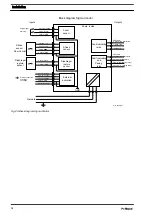In the first menu option, you can set either CODE 1 or CODE 2 (both use
the same number).
n
Select
“CODE 1”
, to block adjustment mode (① in "Operating /
adjustment overview" in the appendix). In the next menu option, enter
the number you want to use as the code.
n
Select
“CODE 2”
, to block the option to adjust the directly changeable
values in the continuous displays (① in "Operating / adjustment over‐
view" in the appendix). In the next menu option, enter the number you
want to use as the code.
n
Select
“NONE”
, to clear a set security lock.
8.8 Deleting the total number of strokes or total litres (CLEAR window)
Continuous
display
B0097
Fig. 41
In the
“CLEAR”
window, you can delete the stored total number of strokes
and simultaneously the total litres (= reset to "0"). To do this quit the
Window by quickly pressing the
[P]
key.
The values have been counted since pump commissioning or since they
were last deleted.
Adjustment
48