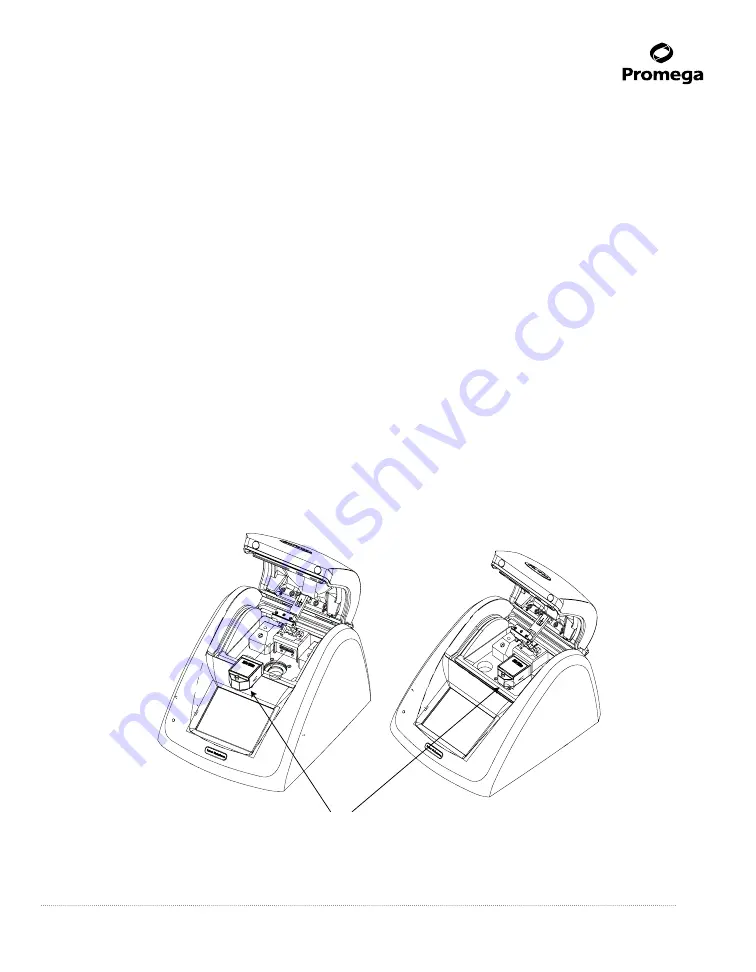
Promega Corporation · 2800 Woods Hollow Road · Madison, WI 53711-5399 USA · Toll Free in USA 800-356-9526 · 608-274-4330 · Fax 608-277-2516
11
www.promega.com
TM276 · Revised 5/21
8.C. Using the Light Standard
The optional Light Standard is a simple way to check the health status of the GloMax
®
20/20 Luminometer before
beginning measurement. The Light Standard contains three varying light levels to check the linearity and sensitivity of
the GloMax
®
20/20 Luminometer.
1.
To use, turn the luminometer off.
2.
Remove the Microcentrifuge Tube Holder from the sample compartment.
3.
Insert the Light Standard into the sample compartment (Figure 8).
4.
Turn the luminometer on. On the first use of the Light Standard, the Module Identification Screen will appear.
Identify the Light Standard. The luminometer will automatically power OFF. The GloMax
®
20/20 Luminometer
will automatically identify the Light Standard for subsequent Light Standard checks. If this is the first use, you
will need to turn the luminometer back on to proceed.
5.
The GloMax
®
20/20 Luminometer will automatically begin the Light Standard protocol. Afterward, the
luminometer status will appear on the touch screen. If the status is “Good,” remove the Light Standard and
proceed with measurement. Otherwise, contact Promega for information.
8.D. Removing the Light Standard
1.
To remove the Light Standard from the GloMax
®
20/20 Luminometer, turn the luminometer off.
2.
Grasp and lift the red knob located in the center of the Light Standard to unlock it from the sample compartment.
Figure 8. Inserting the Light Standard into the Sample Compartment.
5399M
A
Light Standard






































