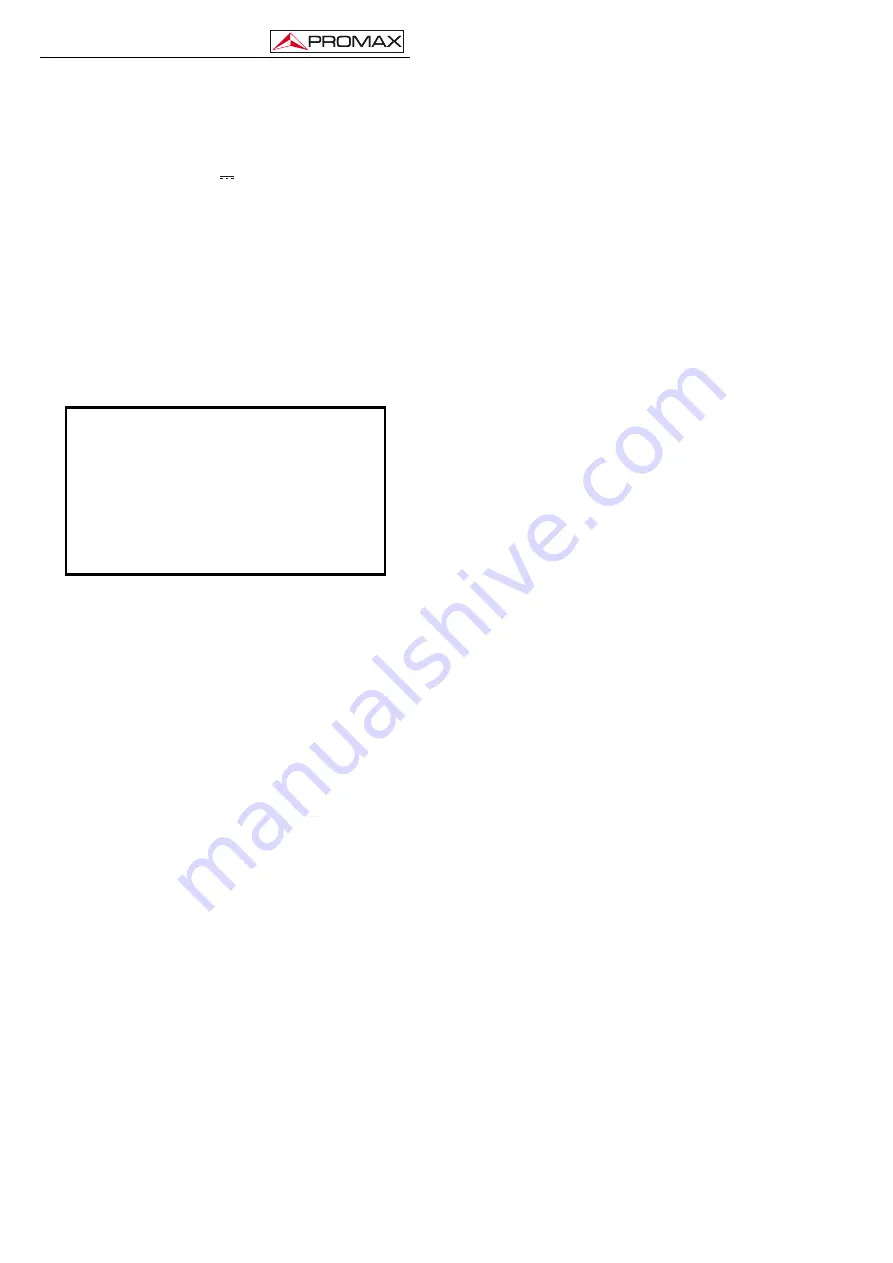
USER’S MANUAL
PD-183
07/2015 Page
15
2. For measuring currents less than 200mA, connect the RED test
lead to the mA input terminal. For measuring currents between
200mA and 20A connect the RED test lead to the 20A terminal.
3. Select the Aac (A
~
) or Adc (A
) function and the desired range
by means of the rotary selector.
NOTE:
If the 20A range is selected then the 20A input terminal must
be selected in step 2. If the
μ
A, mA ranges is selected the
mA input terminal must be selected in step 2.
4. Switch OFF or disconnect the circuit to be measured from all
power sources, connect the multimeter in series with the conductor
in which the current to be measured flows.
5. Switch ON the circuit. Note the reading. When appears the
overange indication, selects a higher range.
6. Switch OFF or disconnect the circuit and remove the test leads
from multimeter.
CAUTION
A common abuse of multimeters in to attempt to measure
a voltage while the test leads are still plugged into the
current input terminals. This basically puts a short circuit
across the voltage source since current ranges have a
low impedance. If the voltage source is typically 240VAC
or a 3-phase industrial voltage (415V), very high fault
currents can result. This is why all current input terminal
are fused. If the fuses blow they must only be replaced by
the equivalent ones otherwise the safety of the instrument
may be impaired.
Содержание PD-183
Страница 1: ...MULT METRO DIGITAL DIGITAL MULTIMETER PD 183 0 MI1425...
Страница 2: ......
Страница 4: ......
Страница 6: ...MANUAL DE INSTRUCCIONES PD 183...
Страница 26: ...MANUAL DE INSTRUCCIONES PD 183 P gina 20 07 2015...
Страница 30: ...USER S MANUAL PD 183...
Страница 51: ......








































