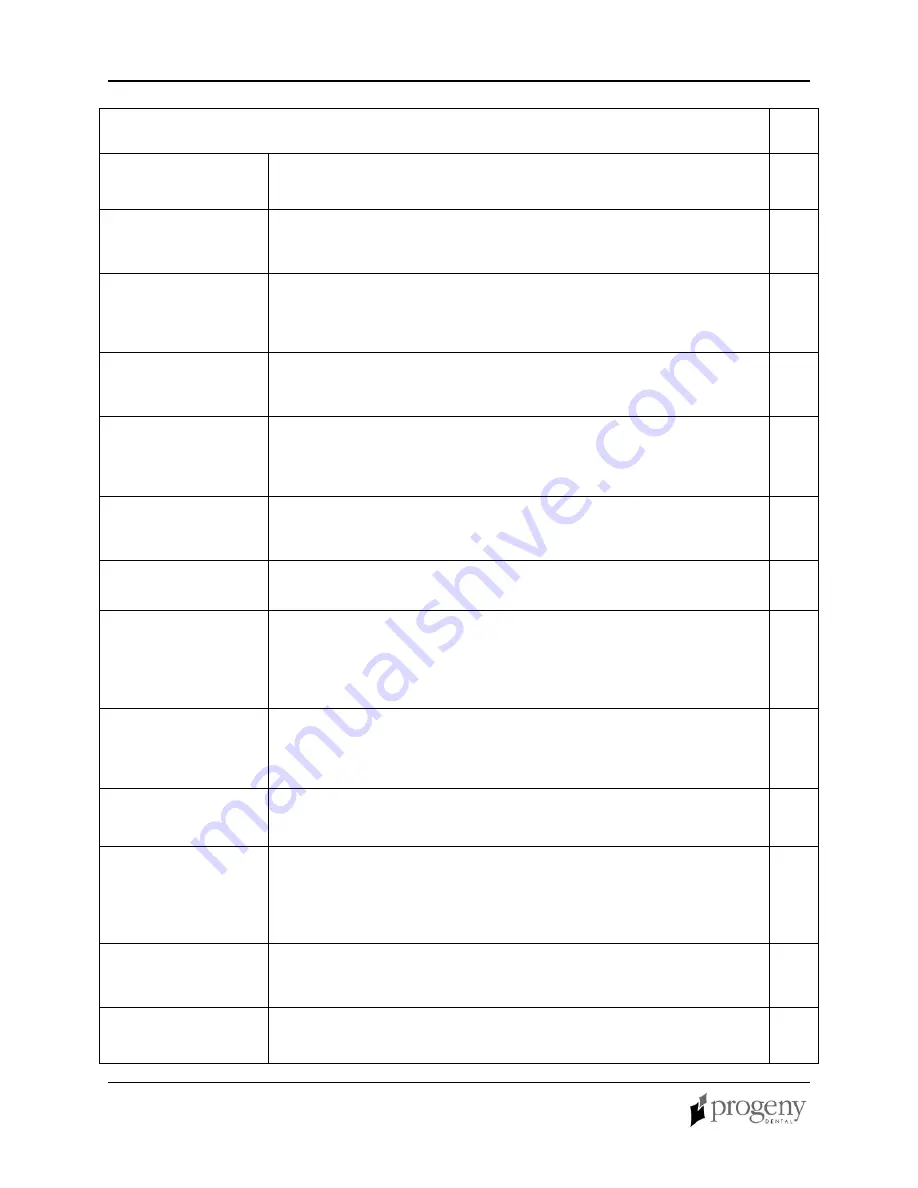
Recommended Maintenance JB-70
13
System Function Checklist
✓
Wall Mounting
Ensure that the wall support is adequate and that the system is properly
mounted to the wall.
Labels
Ensure that all certified components bear labels that include the model
and serial number, date of manufacture and a statement of certification
as noted elsewhere in this manual.
Indication of
Technique
Factors
Verify that the “70 kV – 8 mA” is legible on the label of the Operator
Panel.
Tubehead
Check for oil leaks or other evidence that could indicate internal damage.
Replace the Tubehead, if necessary.
Tubehead
Rotation
Ensure that the Tubehead maintains its position around the horizontal
axis while remaining easy to rotate and position. Also, check the vertical
pivot of the Tubehead for easy movement while remaining in position
after movement.
Suspension
Check that all movements are smooth and quiet. Verify that the
Tubehead is properly counterbalanced for vertical drift and that the
Horizontal and Articulating Arms do not drift horizontally.
Power Switch
Verify that the switch is working properly and that the Ready Indicator is
illuminated when the power switch is in the ON position.
Operator Panel
Controls
With the power switch, located at the base of the Control Unit, in the ON
position, verify that a time indicates on the Operator Panel. Also, check
the function of the selection buttons for Exposure Time, Tooth Selection,
Image Receptor Type and Patient Size. Pressing a selection button
should cause indicator lamps to indicate the selected item.
Exposure Button
Verify that the Exposure button on the Operator Panel is functioning
properly. To make an exposure, press and hold the Exposure button until
the Radiation Indicator is extinguished and the audible signal is no
longer heard.
Exposure
Indicators
Make several exposures and verify that the Radiation Indicator
illuminates and the audible signal is heard.
Premature
Termination
Select an exposure of 1.65 seconds (2.0 seconds for the 50 Hz system)
using the Exposure Time buttons. Initiate an exposure but release the
Exposure button after a brief period of time before the timer terminates
the exposure. Verify that exposure terminates immediately upon release
of the Exposure button.
Coil-cord Hand
Switch (Optional)
If a coil-cord hand switch is used, inspect the switch housing and coil
cord for damage or wear. Replace if evidence of damage is present.
User Information
Make certain that the user of the system has received a copy of the User
Manual.
Содержание I7016
Страница 2: ...Progeny Dental 2002 Patents Pending...
Страница 4: ...Table of Contents JB 70 ii...
Страница 6: ...General Information JB 70 4 Figure 1 Component Diagram...





















