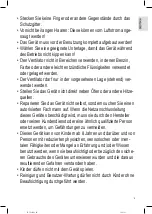Bedienungsanleitung / Garantie
Gebruiksaanwijzing • Mode d’emploi • Manual de instrucciones • Istruzioni per l’uso
Instruction Manual • Instrukcja obsługi / Gwarancja • Használati utasítás
Руководство по эксплуатации •
PC-TVL3090_IM
15.01.21
Tower-Ventilator
PC-TVL 3090
Torenventilator • Ventilateur tour • Ventilador de torre
Ventilatore a torre • Tower Fan • Wentylator wieżowy
Torony ventilátor • Башенный вентилятор •
Содержание 330900
Страница 60: ...PC TVL3090_IM 15 01 21 60 8...
Страница 64: ...PC TVL3090_IM 15 01 21 64 TIMER TIMER...
Страница 66: ...PC TVL3090_IM 15 01 21 66...
Страница 70: ...PC TVL3090_IM 15 01 21 70 8 1 1 1 1 1 2 Wi Fi 3 4 H 5 SWING 6 MODE 7 ON OFF 8 TIMER 9 SPEED 10...
Страница 72: ...PC TVL3090_IM 15 01 21...
Страница 73: ...PC TVL3090_IM 15 01 21...
Страница 74: ...PC TVL3090_IM 15 01 21 Stand 01 2021 Internet www proficare germany de Made in P R C PCTVL 3090...