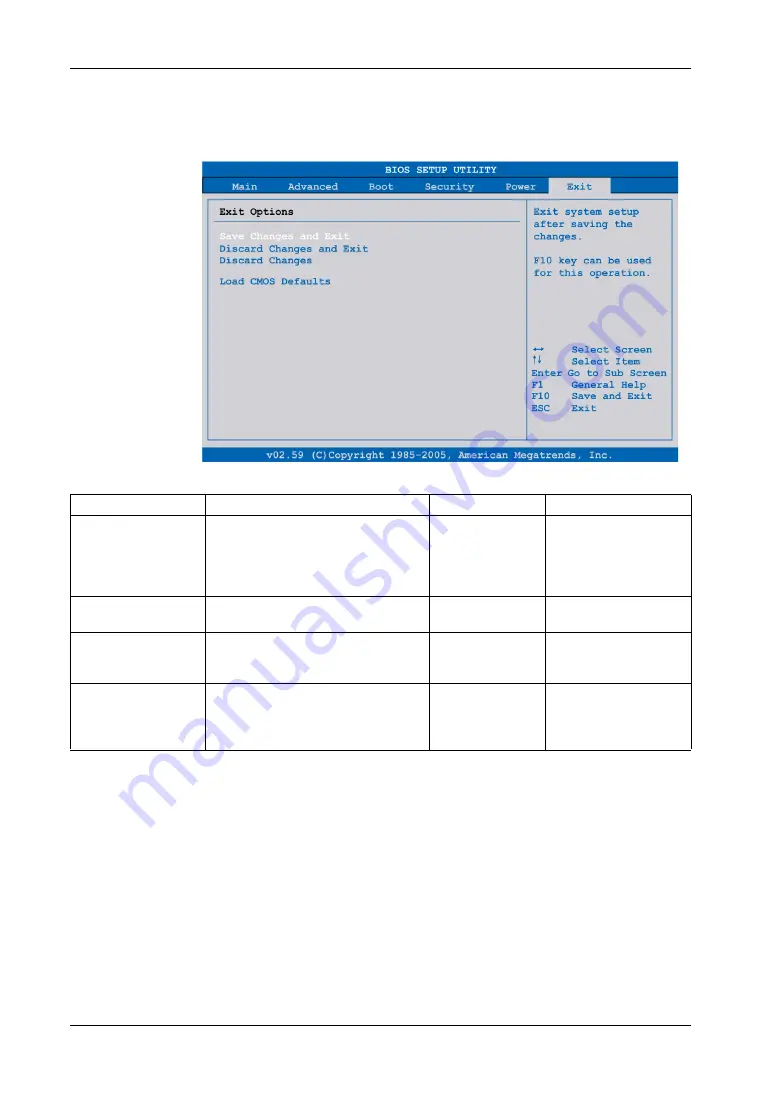
PS-4700/4800 Series (Atom N270 / Core 2 Duo P8400 Pre-installed Model) User Manual
119
Exit Menu
Exit Menu
The following table gives the
Exit
menu setting options:
BIOS Default Settings
The CMOS profile switches, located on the front side of the unit near the LEDs, are
used to load pre-defined BIOS profile settings, which are based on the position of
the switches.
The switch positions at delivery represents the BIOS default values and should not
be changed.
BIOS Setting
Description
Setting Options
Effect
Save Changes and
Exit
Displays a confirmation message box.
On confirming you want to save changes
to the BIOS settings, saves the new
settings to CMOS, and restarts the
system.
OK / Cancel
-
Discard Changes and
Exit
Exits the BIOS settings without making
any changes, and restarts the system.
OK / Cancel
-
Discard Changes
Restores the previously saved BIOS
settings and discards any changes that
were made during the current session.
OK / Cancel
-
Load CMOS Defaults
Loads the CMOS default values, defined
by the DIP switch settings. This
command loads CMOS default values for
all BIOS configurations.
OK / Cancel
-
Содержание PS-4700 Series
Страница 1: ...PS 4700 4800 Series User Manual Atom N270 Core 2 Duo P8400 Pre installed Model...
Страница 14: ...General Overview 14...
Страница 62: ...Characteristics 62...
Страница 86: ...Implementation 86...
Страница 120: ...Configuration of the BIOS 120...
Страница 138: ...Installation 138...
Страница 160: ...Appendices 160...
Страница 164: ...After sales service 164...
















































