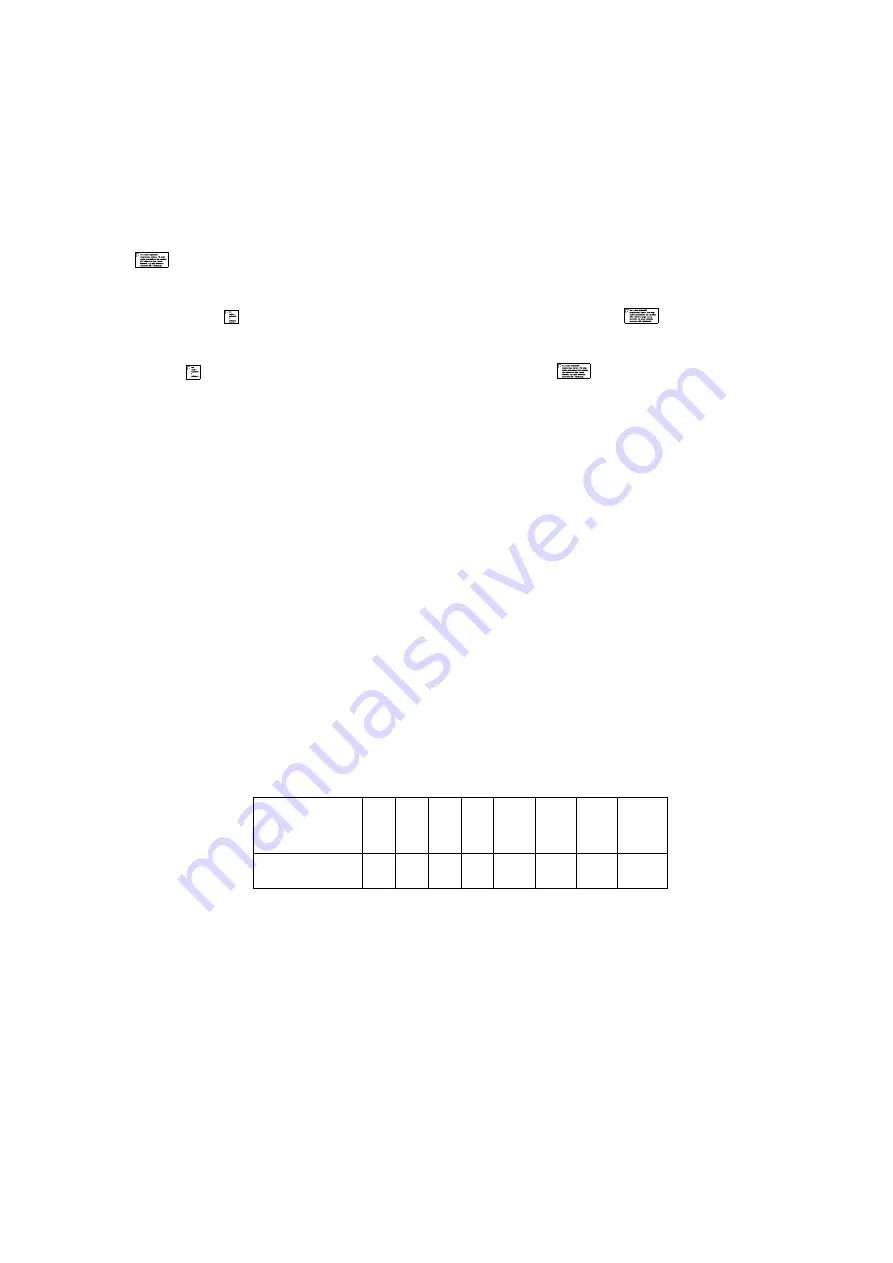
31
10.8.2.
Field edition
Changing the cassette settings is made by changing the appropriate fields, whether it is a number
or the value of parameter. After entering field editing, the cassette will display the field symbol
and entered value, if previously entered. If the field is empty, the cassette will still display the field
symbol.
To enter a new value
in an empty field, enter the field, enter the value and accept it with button
.
To delete the field content
,
enter the field edition, when the currently entered value is displayed
press button and then accept deletion of the entry by pressing button
.
To change the field value
,
enter the field, wait until the cassette displays entered value, press
button , then enter the new value and accept with button
. To exit the edition without
changing parameter, press twice.
Note!
Only local parameters (excluding locking parameters) can be deleted. Global parameters
always have some value
–
set by the installer or restored by A-0 program.
10.8.3.
Bit masks, flags
Many parameters are set using so-called bit masks. In this way, parameters such as
“
yes/no
”
,
“
on/off
”
, such as lock code blocking for the property or selection of locks to be opened when a
given event occurs, are saved.
Each bitmask saves up to 8 different options (flags). In this manual, at the description of each
parameter, the weights for a given setting are given. Activation of selected options takes place
after summing up their
“
values
”
. Conversions can be carried out bilaterally
–
in order to read from
the value entered in parameter (saved in the decimal system) which options have been activated,
a conversion from the decimal system to the binary system should be carried out. Commonly
available are free calculators for PCs and phones, which have the ability to convert numbers in the
decimal system to binary.
This notation is natural for digital electronic devices, where the basic unit of information is a bit
–
0 or 1. Each bit in the number has its own weight, and the whole number is defined by their sum:
Bit number
(flag/settings)
1
2
3
4
5
6
7
8
Weight
1
2
4
8
16
32
64
128
Table 7Weights (decimal) of individual bits






























