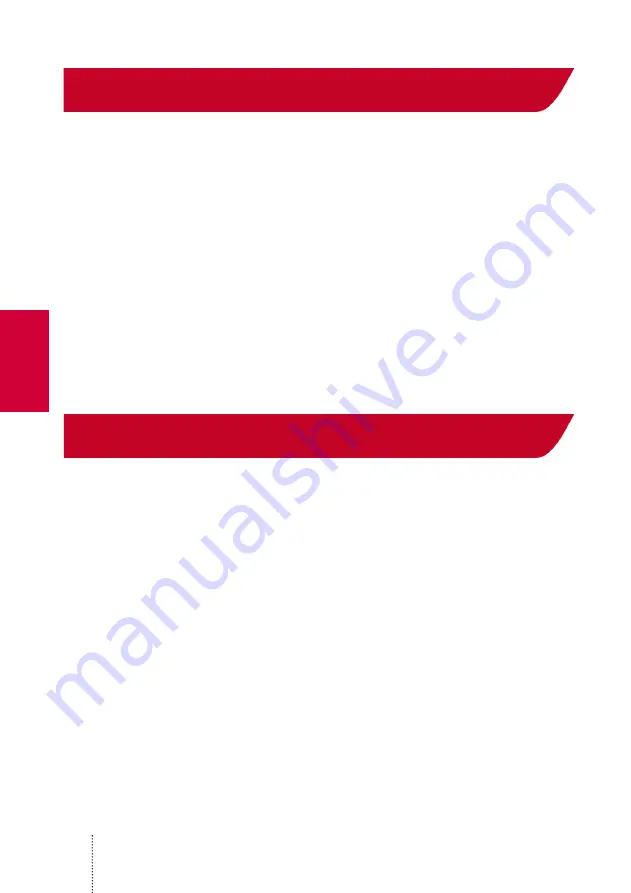
6
English
"IR” Authentication
Switch on the detector by toggling power switch (fig. 1-7).
After the display shows the image of the banknote, the device is ready to test the
banknote. If the banknote is authentic, the display will show currency-specific infrared
marks on the screen. Examples of the expected marks are shown in the appendix below.
If the image on the display fully corresponds with the banknote (i.e. there are no IR
marks), the banknote should be regarded as suspicious or counterfeit.
For USD, the following images are typical:
- face and back sides (see appendix)
For EURO, the following images are typical:
- face and back sides (see appendix)
Remove the banknote when finished and the screen will automatically shut off after 5
minutes. Turn off the detector when finished.
Attention!
For different currencies (including USD, EURO), depending on the year of
issue, IR marks may be in different locations.
5
External Magnifier
The external video mouse connects to the “MOUSE” port on the rear of the device and
allows you to investigate the banknote in infrared, ultraviolet and white light with
magnification up to 20x. This provides a high degree of accuracy when checking the
details of a banknote’s image, microprint, micro patterns, clarity and smoothness of
lines, IR marks’ form and structure, and symbols of micro seals and UV marks. The
video mouse may be used in IR detection mode.
In order to activate the video mouse, press the button on the side of the device’s body.
After pressing the button, the image on the screen will change from the device’s IR
camera to the video mouse’s camera. Place the video mouse on banknote and the
display will show a magnified image of that part of the banknote. The video mouse
button can also change the operation mode of the video mouse: infrared, UV and visible
(white) light.
Содержание COBRA 1400IR
Страница 1: ...PRO COBRA 1400IR LCD 1400IR COBRA PRO...
Страница 2: ...2...
Страница 12: ...12 PRO COBRA 1400IR LCD EURO USD 1 4 870 30 100 240 50 60 12 0 8 5 10 40 156 128 244 0 6 2 1 2 3 12 4 24...
Страница 13: ...13 3 1 2 3 BRIGHT CONTRAST 2 30 2 4 5 6 7 8 9 1...
Страница 14: ...14 4 1 7 1 2 1000 2010 EURO USD EURO 5 1 9 20 IR...
Страница 15: ...15 6...
Страница 16: ...16...
Страница 17: ...17...
Страница 18: ...18...
Страница 19: ...19...
Страница 20: ...PRO INTELLECT TECHNOLOGY www pro intell com...






































