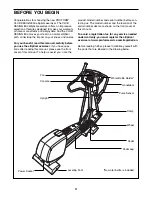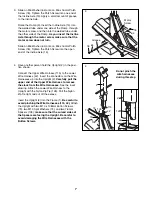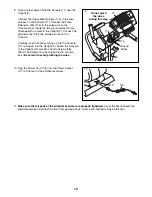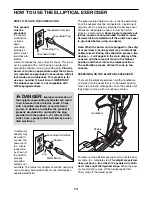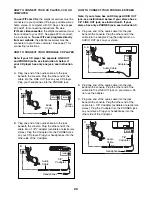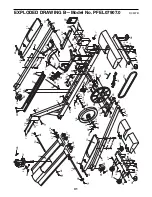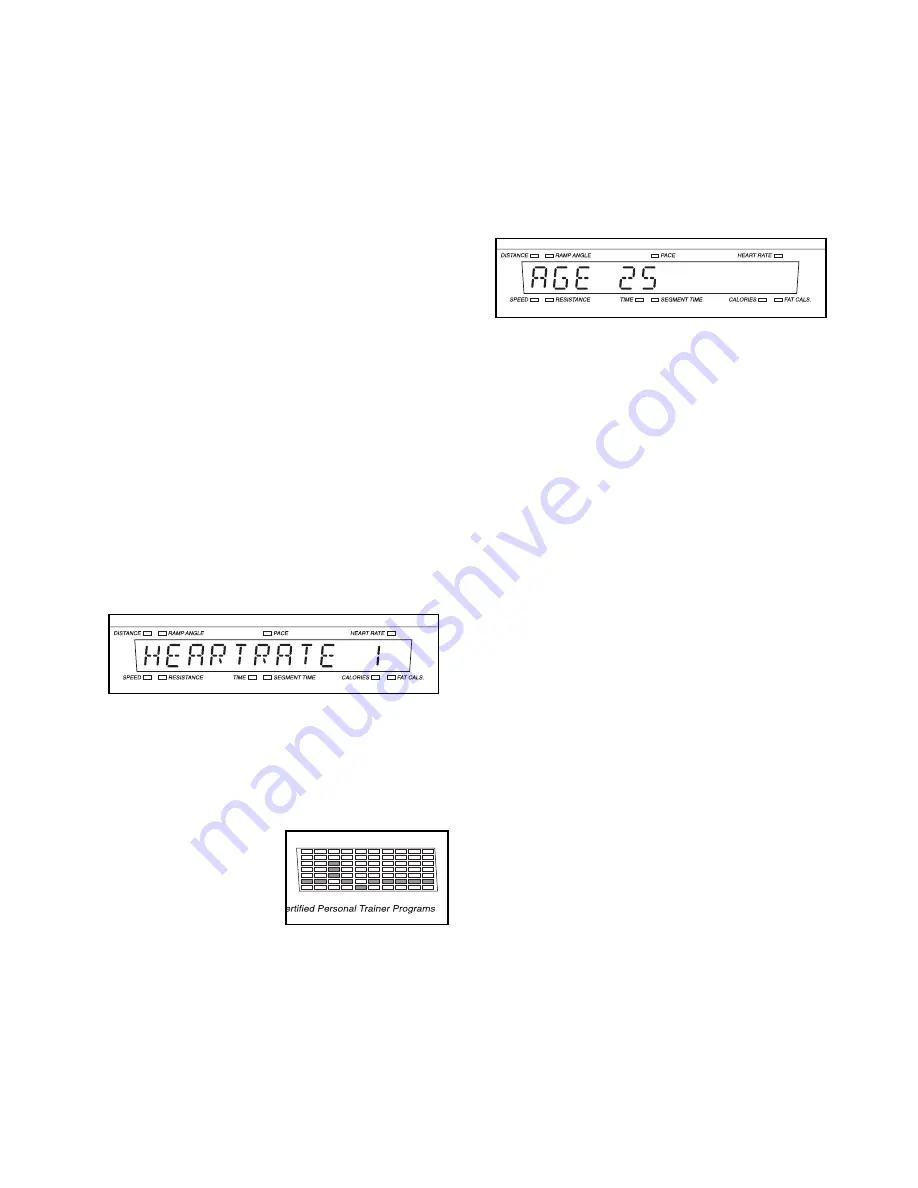
18
HOW TO USE HEART RATE PROGRAMS
Each heart rate program helps you to keep your heart
rate near a certain
percentage
of your
maximum heart
rate
during your workout. Note: Your maximum heart
rate is estimated by subtracting your age from 220.
For example, if you are 30 years old, your maximum
heart rate is 190 (220 – 30 = 190).
Heart rate program 1 will keep your heart rate
between 50% and 80% of your maximum heart rate;
heart rate program 2 will keep your heart rate between
55% and 85%; heart rate program 3 will keep your
heart rate between 60% and 85%; heart rate program
4 will keep your heart rate between 50% and 85%.
Follow the steps below to use a heart rate program.
1. Begin pedaling to activate the console.
See step 1 on page 15.
2. Select one of the four heart rate programs.
When the power is turned on, the manual mode
will be selected. To select a heart rate program,
press the Program Select button repeatedly until
the words “HEARTRATE 1,” “HEARTRATE 2,”
“HEARTRATE 3,” or “HEARTRATE 4” appear in
the main display.
Three seconds after a program is selected, the
name of the selected program and the total pro-
gram time will scroll across the main display. The
current age setting will then begin to flash in the
main display.
During heart rate pro-
grams, the matrix will
show a graphic that
represents your heart
rate. Each time a
heartbeat is detected,
an additional peak will
appear.
3. Enter your age.
You must enter your age to use a heart rate pro-
gram. If you have already entered your age, press
the Enter button and go to step 4. If you have not
entered your age, press the Up Arrow or Down
Arrow button repeatedly to enter your age, and
then press the Enter button. Once you have
entered your age, it will be saved in memory.
4. Wear the chest pulse sensor or hold the hand-
grip pulse sensor.
To use the chest pulse sensor, see page 11.
To use the handgrip pulse sensor, it is not neces-
sary to hold the handgrips continuously during the
program. However, you should hold the handgrips
frequently for the program to operate properly.
Each time you hold the handgrips, keep your
hands on the metal contacts for at least 30
seconds.
Note: When you are not holding the
handgrips, the letters “PLS” will appear in the right
side of the display instead of your heart rate.
5. Begin pedaling to start the program.
Each heart rate program consists of 20 one-
minute segments. (The main display will show
both the time remaining in the program and the
time remaining in the current segment of the pro-
gram.) One resistance setting is programmed for
each segment. (The same resistance setting may
be programmed for two or more consecutive seg-
ments.)
At the end of each segment, a series of tones will
sound. The resistance of the pedals will then
change if a different resistance setting is pro-
grammed for the next segment. Note: If the resis-
tance is too high or too low, you can adjust the
resistance by pressing the Resistance buttons.
However, when the next segment begins, the
resistance will automatically change if a different
resistance setting is programmed for the next seg-
ment.