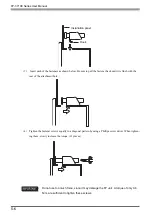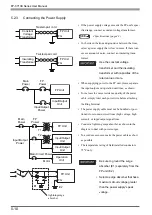FP-3710K Series User Manual
5-2
5.1
Installation
5.1.1
Installation Procedures
Follow the steps given below when installing the FP.
Check the Installation Gasket’s Seating
It is strongly recommended that you use the installation gasket, since it absorbs vibration in addition to
repelling water.
Place the FP on a level surface with the display panel facing downward. Check that the FP’s installation
gasket is seated securely into the gasket’s groove, which runs around the perimeter of the panel’s frame.
For details about installing the gasket, refer to
SEE
10.1.2 Replacing the Installation Gasket (page10-3)
• Before installing the FP into a cabinet or panel, check that the installation gasket
is securely attached to the unit.
• A gasket which has been used for a long period of time may have scratches or
dirt on it, and can lose much of its dust and drip resistance. Be sure to change the
gasket periodically (or when scratches or dirt become visible).
• Be sure the gasket’s seam is not inserted into any of the unit’s corners, only in the
straight sections of the groove. Inserting it into a corner may lead to its eventually
tearing.
• To ensure the installation gasket’s maximum level of moisture resistance, be sure
the gasket’s seam is inserted as shown into the panel’s bottom face.
Rear face
Gasket
Содержание FP-3710K Series
Страница 1: ...3 6HULHV 8VHU 0DQXDO...
Страница 17: ...16...
Страница 18: ...1 1 1 System Design 1 FP 3710K Series 2 Cables for connecting with computer...
Страница 21: ...FP 3710K Series User Manual 1 4...
Страница 22: ...2 1 2 Optional Equipment 1 Optional Equipment...
Страница 28: ...3 1 3 Part Names and Functions 1 FP 3710K Series...
Страница 31: ...FP 3710K Series User Manual 3 4...
Страница 57: ...FP 3710K Series User Manual 5 12...
Страница 67: ...FP 3710K Series User Manual 6 10...
Страница 71: ...FP 3710K Series User Manual 7 4...
Страница 85: ...FP 3710K Series User Manual 8 14...
Страница 86: ...9 1 9 Troubleshooting 1 Troubleshooting 2 Error Message...
Страница 93: ...FP 3710K Series User Manual 9 8...
Страница 103: ...FP 3710K Series User Manual 10 10...