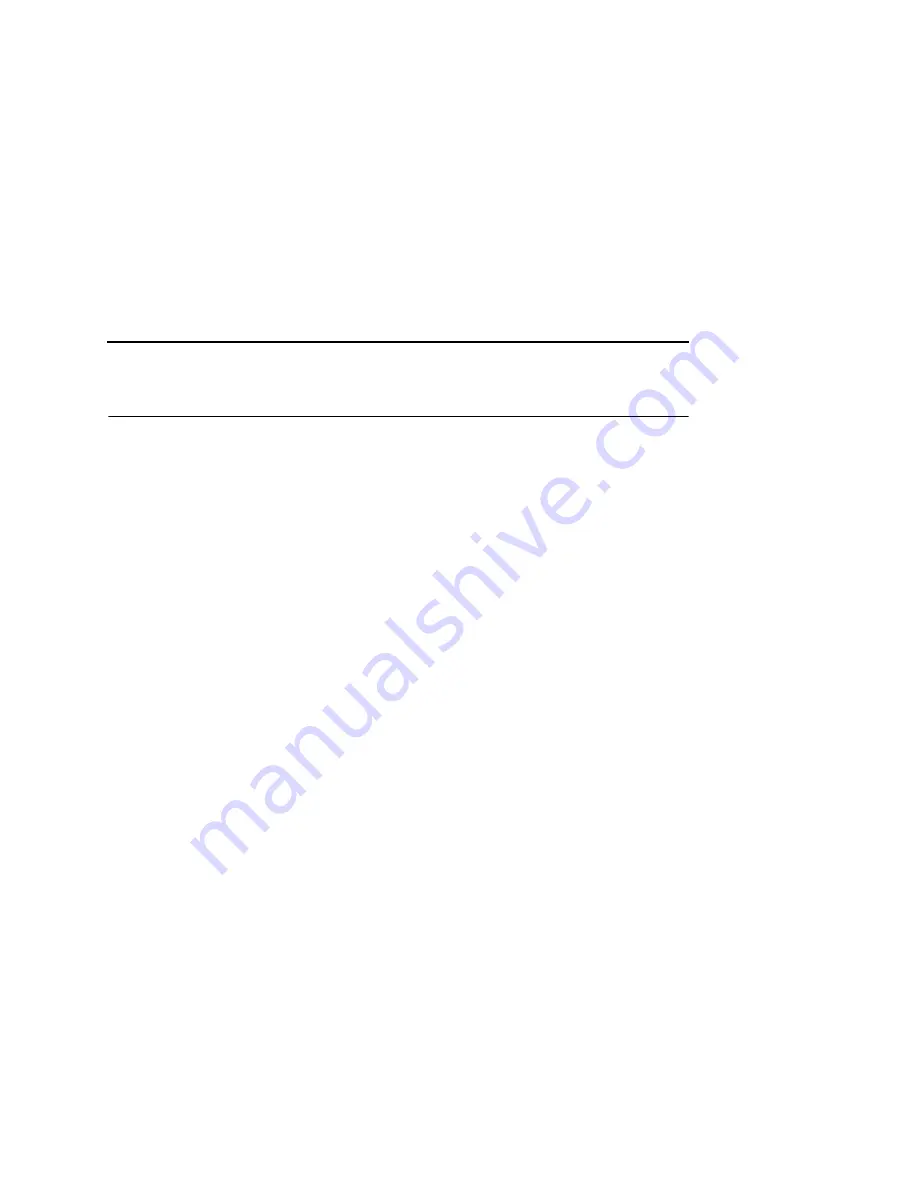
Models
23
Interfaces
The NIC interfaces with your printer through an Ethernet
10/100Base-T interface connector.
Two NIC interfaces are available, depending on the type of
controller board the printer contains. Some printers use NICs with
dip switches and LEDs. Other printers use NICs that plug into the
Peripheral Component Interface (PCI) controller boards that have
no dip switches or LEDs.
NOTE:
If both cards are present, you will see two sets of front
panel options under network parameter, E-Net Adapter and
Ethernet. The two NICs are two separate interfaces and
are networked. You can autoswitch between the two.
If your NIC does not have dip switches or LEDs refer to
“Speed Setting for 10/100Base-T” on page 29.
Interfaces
Содержание Network Interface Card
Страница 1: ......
Страница 3: ...Network Interface Card User s Manual...
Страница 6: ......
Страница 32: ...Chapter 1 Printronix Customer Support Center 32...
Страница 83: ......
Страница 86: ......
Страница 96: ...Chapter 4...
Страница 102: ......
Страница 108: ...Chapter 4 Windows Host Configuration 108 12 Click Next 13 Click Finish The Add Printer Wizard window appears...
Страница 144: ......
Страница 202: ...Chapter 7 Troubleshooting 10 100Base T 202...
Страница 210: ...Chapter 8 OS 2 Workstation Configuration 210...
Страница 228: ...Chapter 9 Handling z OS Connectivity Problems 228...
Страница 292: ...Chapter 12 Configuration Screens 292...
Страница 300: ...Chapter 13 Font Identifier FONT Help 300...
Страница 356: ...Chapter 16 Periodic Ping 356...
Страница 362: ...362...
Страница 376: ...Index 376...
Страница 377: ......
















































