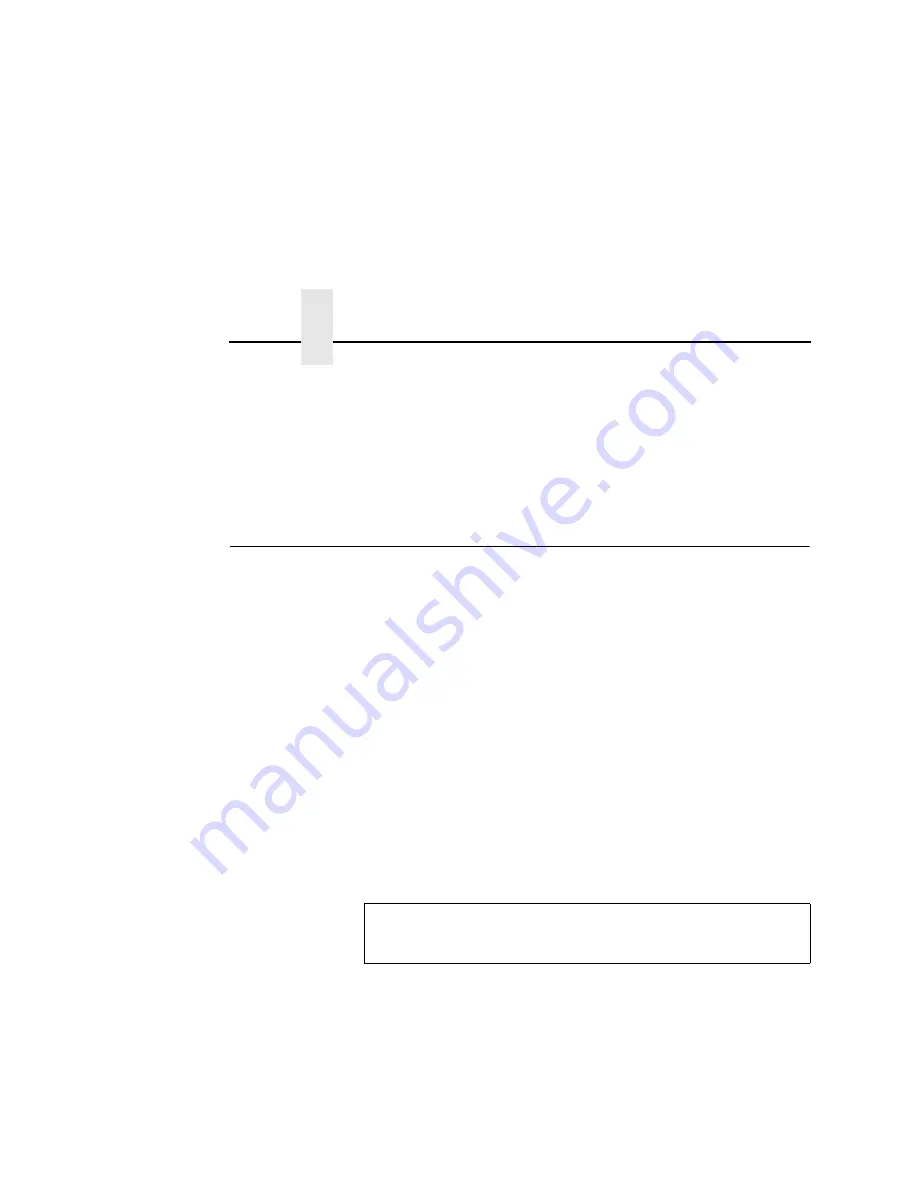
Chapter 5
SCO Setup
136
The default NIC queue name is d1prn, however, the name can be
changed. To verify the queue name, print an E-Net Test Page or
telnet to the adapter and run a “list dest” command.
NOTE:
Depending on the shell, preceed the ! character with a \ to
avoid shell script errors.
SCO Setup
1.
Login as a root or administrator privileges user.
2.
Acquire an unused Internet address (IP) from your Network
Administrator and choose a unique name for the NIC adapter.
3.
Add your NIC Internet address and host name to your system
host table by appending the following line to the /etc/hosts file:
<Internet address>
<host name>
Example:
199.230.23.76
salesdept
4.
If you have not installed the SCO RLP (BSD lpd) package
which is part of the TCP/IP package, run
mkdev
to invoke the
RLP installation script:
#mkdev rip
The following screen displays:
Remote printing configuration
Do you want to install or delete remote printing (i/d/q)?
Содержание Network Interface Card
Страница 1: ......
Страница 3: ...Network Interface Card User s Manual...
Страница 6: ......
Страница 32: ...Chapter 1 Printronix Customer Support Center 32...
Страница 83: ......
Страница 86: ......
Страница 96: ...Chapter 4...
Страница 102: ......
Страница 108: ...Chapter 4 Windows Host Configuration 108 12 Click Next 13 Click Finish The Add Printer Wizard window appears...
Страница 144: ......
Страница 202: ...Chapter 7 Troubleshooting 10 100Base T 202...
Страница 210: ...Chapter 8 OS 2 Workstation Configuration 210...
Страница 228: ...Chapter 9 Handling z OS Connectivity Problems 228...
Страница 292: ...Chapter 12 Configuration Screens 292...
Страница 300: ...Chapter 13 Font Identifier FONT Help 300...
Страница 356: ...Chapter 16 Periodic Ping 356...
Страница 362: ...362...
Страница 376: ...Index 376...
Страница 377: ......






























