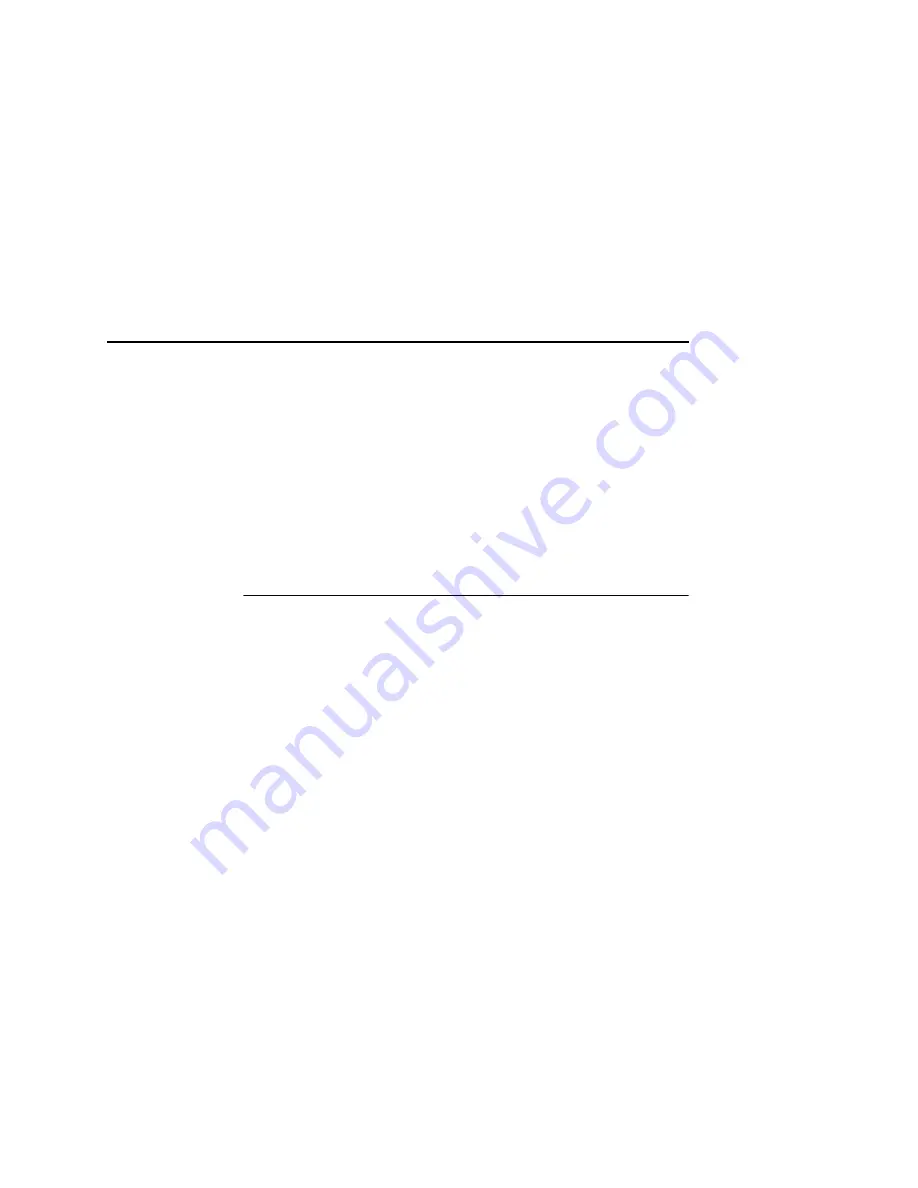
Using BOOTP
131
4.
Try to
ping
the NIC IP address from a local Unix station to see
if it can be seen on your network.
NOTE:
You will only be able to communicate with the NIC from a
network station on the same subnet as the print server. The
NIC needs to be told about a default router/gateway so any
packets that come in from a different subnet can be
returned via this gateway. Please see “Communicating
Across Routers” on page 132 to set this up.
Using BOOTP
BOOTP allows you to dynamically assign an IP address to the NIC
upon bootup. In addition, the BOOTP server can provide additional
details like a default router/gateway address. To configure the NIC
with its TCP/IP settings using BOOTP:
1.
On your BOOTP server, make an entry in the /etc/bootptab file
for the NIC.
Syntax:
NICIPname
:\
:sm=
netmask
:\
:hd=
homedirectory
:\
:bf=
null
:\
:gw=
defaultgateway
:\
:ht=
ethernet
:\
:ha=
ethernetaddress
:\
:ip=ipaddress:\
:ts=
timeserver
:\
:to=
timezone
:
Example:
spike:\
:sm=255.255.255.0:\
:hd=/usr/null:\
:bf=null:\
:gw=192.75.11.1:\
:ht=ethernet:\
:ha=008072070060:\
:ip=192.75.11.9:\
:ts=192.75.11.7:\
:to=25200:
Содержание Network Interface Card
Страница 1: ......
Страница 3: ...Network Interface Card User s Manual...
Страница 6: ......
Страница 32: ...Chapter 1 Printronix Customer Support Center 32...
Страница 83: ......
Страница 86: ......
Страница 96: ...Chapter 4...
Страница 102: ......
Страница 108: ...Chapter 4 Windows Host Configuration 108 12 Click Next 13 Click Finish The Add Printer Wizard window appears...
Страница 144: ......
Страница 202: ...Chapter 7 Troubleshooting 10 100Base T 202...
Страница 210: ...Chapter 8 OS 2 Workstation Configuration 210...
Страница 228: ...Chapter 9 Handling z OS Connectivity Problems 228...
Страница 292: ...Chapter 12 Configuration Screens 292...
Страница 300: ...Chapter 13 Font Identifier FONT Help 300...
Страница 356: ...Chapter 16 Periodic Ping 356...
Страница 362: ...362...
Страница 376: ...Index 376...
Страница 377: ......
















































