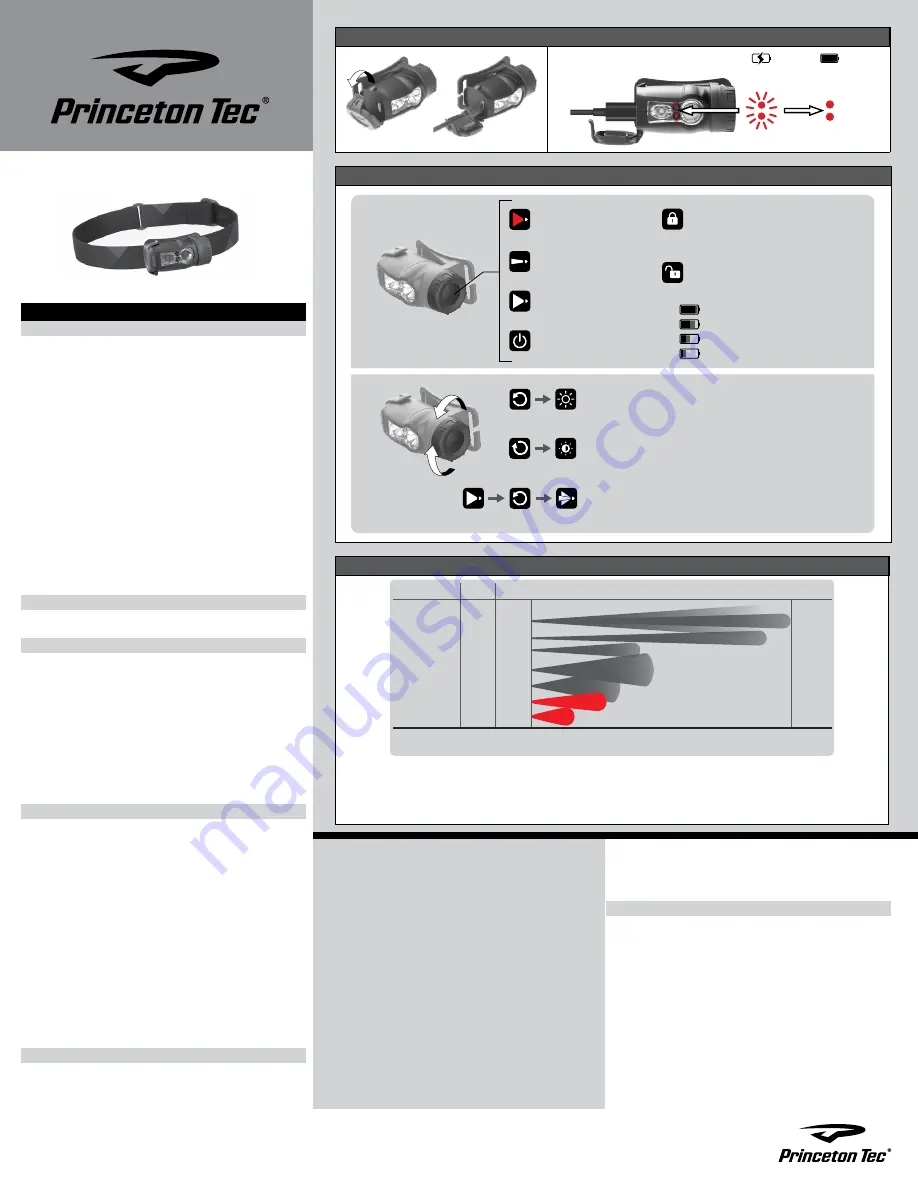
ENGLISH:
Battery Charging –
See Figure 1
Supplied with headlamp: Self-contained lithium rechargeable
battery, micro-USB charging cable.
Princeton Tec suggests using a charger with output of 5V,
1A. This charger will fully charge the battery pack in 3 to
4 hours. Slower charging will be achieved with a charger
rated with lower amperage. Some computer USB ports
may not have sufficient output to charge this or any USB
rechargeable product. Under normal usage, the supplied
lithium ion battery pack will last for approximately 1,000
charge / discharge cycles.
• Red battery charge level LEDs indicate battery state. Red
LEDs pulse when charging is in progress.
• Charging has completed when both LEDs are illuminated.
• Low Battery Indication: When the battery level reaches
25% the light will blink once indicating the charge is low.
Once battery level drops below 20% the light will blink
twice and drop to the lowest setting in the current mode.
Dial functionality will be disabled to provide the maximum
amount of time before the battery is completely drained
and the light shuts off.
WARNING
!
Do not disassemble; no user serviceable parts.
General Care and Warnings
• Properly charge the battery to maximize its lifespan. Lithium
ion batteries do not suffer from a “memory effect,” and for
battery longevity it is preferable to charge more frequently
if possible, rather than to fully deplete the battery’s charge.
• To avoid damaging your lighting system, use only chargers
that meet the approved specifications.
• Axis Rechargeable is not submersible. Submerging in water
will damage the lighting system and void the warranty.
• To keep your lighting system looking new, use a mild soap
and water solution with a rag or sponge to periodically wipe
off dirt.
Switch Operation
– See Figure 1
• A single press activates
red mode
at 70% output.
• Double press activates
white spot mode
at 70% output.
• Triple press activates
white flood mode
at 70% output.
• In any mode, the dial is used for dimming.
-Clockwise dims to 10% output. Once minimum is
achieved, further rotation will not do anything.
-Counter clockwise brightens to 100% output. Once
maximum is achieved, further rotation will not do anything.
-Counter clockwise from flood mode activates
dual-
beam mode.
• A single press occurring more than two seconds after the
previous button press will turn the light off.
•
Lock out Mode
to prevent accidental activation: Can only
be activated during OFF mode. To enter Lockout mode,
press and hold button for three seconds. To indicate
success, two red LEDs will flash according to battery
voltage chart (see figure 2).
Troubleshooting
If the Axis Rechargeable fails to light:
• Check the charge state of battery by either 1. Locking out the
light by holding down the power button, or 2. Plugging light
into power source and observing battery charge level LEDs.
• To reset headlamp if there are any functional errors, press
and hold the button for 20 seconds.
USA– International 5-Year Warranty
WARRANTY – Princeton Tec warrants this product to be free
from defects in workmanship and materials under normal
use for 5 years. This warranty covers all of the component
parts of the product except batteries. This warranty does
not cover deterioration due to normal wear or damage due
to misuse, alteration, negligence, accidents, or unauthorized
repair. Princeton Tec will repair or replace parts which are
defective in workmanship or materials.
Your authorized Princeton Tec Dealer and Princeton Tec are
the only facilities authorized to repair the product. After (3)
unsuccessful attempts (within the warranty period) to repair
the product, you have the right to elect replacement of the
product or a refund of the purchase price less allowance for
use of the product. NO INCIDENTAL OR CONSEQUENTIAL
DAMAGES ARE INCLUDED IN THIS WARRANTY. (Some
states do not allow the exclusion or limitation of incidental
or consequential damages, so the above limitations or
exclusions may not apply to you.) This warranty gives you
specific legal rights, and you may also have other rights
which vary from state to state.
Princeton Tec reserves the right to change product
specifications without notice.
FOR CALIFORNIA RESIDENTS:
WARNING: This product contains Bisphenol A (BpA) a
chemical known to the State of California to cause birth
defects or other reproductive harm.
Return Policy
If your light fails to operate, follow these simple steps:
1. To send your light in for repair or replacement, first contact
Princeton Tec customer service at
1-800-257-9080
to
request an RMA number. Please have your light model,
date of purchase and a brief description of the fault you are
experiencing. No warranty repairs will be accepted without
an RMA number.
2. Return the light to:
Princeton Tec, PO Box 8057 Trenton NJ 08650
.
Postage due and freight collect items will not be accepted.
3. Upon receipt your light will be processed in about
two weeks. Please allow additional time for return
transportation from NJ.
Princeton Tec
PO Box 8057,
Trenton, NJ 08650
Phone: 609-298-9331
Fax: 609-298-9601
princetontec.com
© 2020 Princeton Tec
AXIS
®
RECHARGEABLE
LED HEADLAMP
Operating and Maintenance Instructions
Figure 1 – Battery Charging
Charging
(pulsing red)
Fully Charged
(solid red)
(All lights are locked out while charging)
Figure 2 - Operation
Press 1x:
Red 70% output
Press 3x:
White flood 70% output
Press 2x:
White spot 70% output
Press 1x from on:
Off
Press 3 second hold:
Lock-out & battery indicator
Red LEDs will flash indicating battery level
If button is pressed while in lock-out mode, one flash
of the red LEDs will indicate the light is locked
Press 3 seconds from lock:
Unlock & battery indicator
4 flashes:
80-100%
3 flashes:
51-79%
2 flashes:
31-50%
1 flash:
<30%
Clockwise:
Dims to 10% output
Once
minimum
is achieved, further CCW rotation will NOT do anything
Counter clockwise:
Brightens to 100%
Once
maximum
is achieved, further CW rotation will NOT do anything
Counter clockwise
from flood mode:
Dual-beam mode
Once
maximum
is achieved, further CW rotation will NOT do anything
Figure 3 – Performance
Modes
Lumens Runtime Beam Pattern
Reserve
DUAL BEAM HIGH
450
1.3h
-
SPOT BEAM HIGH
240
2h
1.2h
SPOT BEAM LOW
55
10h
-
FLOOD HIGH
100
5.5h
1.5
FLOOD LOW
30
15h
-
RED HIGH
5
28h
-
RED LOW
1
50h
-
DISTANCE (m)
0
5
7 13 16 18
30
35
(ANSI FL-1 Standard)
Runtime
is defined as the duration of time from the initial light output value—defined as 30 seconds after the point
the device is first turned on—using fresh batteries, until the light output reaches 10% of the initial value.
Reserve time
is the duration of time from 10% of initial light output value down to 0.25 lux



