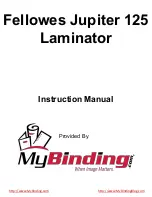Quick Start
©
2005 All rights reserved.
P/N 510893-021505
Disc Hub Spacer
Disc Present
Sensor
Hub is even with
disc surface
Sensor
Hub is
recessed to
disc surface
Sensor
With the Disc Tray Hub in this
position, laminate will be
transferred to the hub of the
disc.
Disc Surface
Disc Surface
Disc Surface
4
Adjusting the Center Hub
1. If the laminate is not adhering to the
hub in the same manner as the rest
of the disc, you may wish to avoid
laminating the center hub. To do this,
lift the Tray Disc Hub Spacer from the
center of the Disc Tray and rotate it
slightly clockwise. Place it back into
the center of the Disc Tray making
certain it seats properly in the tray.
2. Repeat the test with another disc.
When you are satisfied with the
setting, you may want to make a note
of them for future reference. You are
now ready to laminate your discs.
IMPORTANT:
Due to the wide variety of media you may need to adjust the heat setting of your laminator to get the
best transfer. If the laminate is not fully transferring to the disc, the heat must be increased.
However,
if the heat is set too high, the printed image on the disc may be distorted. Excessive heat may
even cause the label side to peel off of the disc.
Because of this you should use the least amount of
heat necessary to transfer the laminate film to the surface of your disc.
With the Disc Tray Hub in
this position, laminate will
NOT be transferred to the
hub of the disc.
Automated Optical Disc
Duplication & Printing System
DISC PUBLISHER
TM
CD/DVD Optical
Disc Laminator