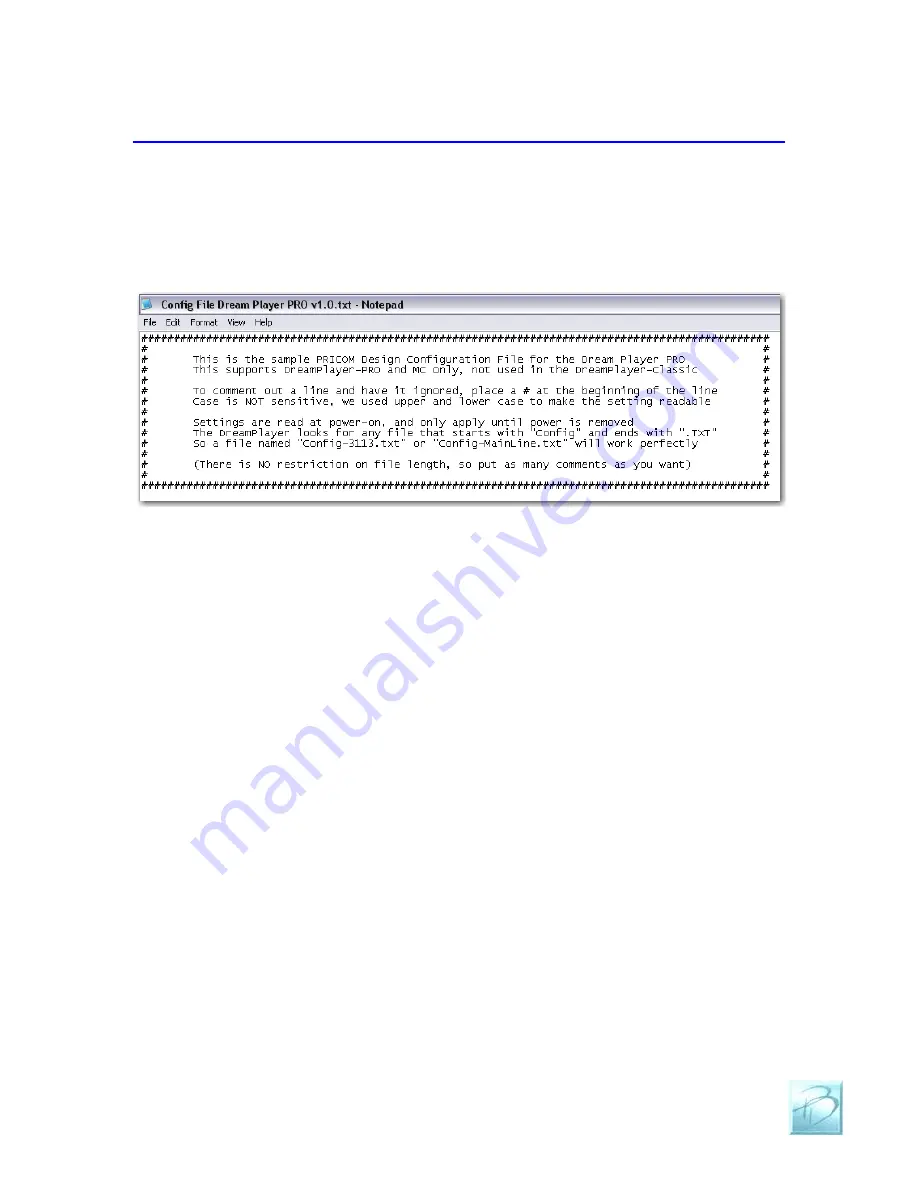
Using your Dream Player MC
Page 13
Dream Player MC – User Manual
4 Introducing the CONFIG.TXT File
The CONFIG.TXT file might look intimidating at first but don’t worry, it is a pretty self-
explanatory and easy to use file. The below screen shots are exactly as they appear off a
PRICOM Design supplied micro SD Card, downloaded off our website, or from the
included CD.
We will go ahead and run down the list of what we can do with this fantastic little file.
First off:
To make a Function ACTIVE, remove the “#” from in front of it. If a feature is not
applicable to your situation, simply insert a “#” in front of the name.
Think of the “#” as commenting out a line of the code, or turning off a feature.
You may name the file whatever you want as long as it starts with “CONFIG” and ends
with .txt. For example “CONFIG-bobsstuff.txt”, “CONFIG.txt” and “CONFIG-
thisismysampletestfile.txt” would all work.
There should only ever be one CONFIG.TXT file on the micro SD Card.
The CONFIG.TXT File does not have any file size limit, you may write as much as you
want, and make as many comments as you wish.
If for some reason you forget what a particular function does, the description is found in
the file and will pretty much explain itself.
The CONFIG file used by the MC is a little different from the versions used on the
Dream Player LITE and MK2. First off there are many more features and settings that
you may configure. Secondly there are two lines to each feature of the CONFIG file. The
first being a description illustrating an example of how to set the feature, the second line
is where you can set whether you want that feature active and select which files you want
to associate with that function.
























